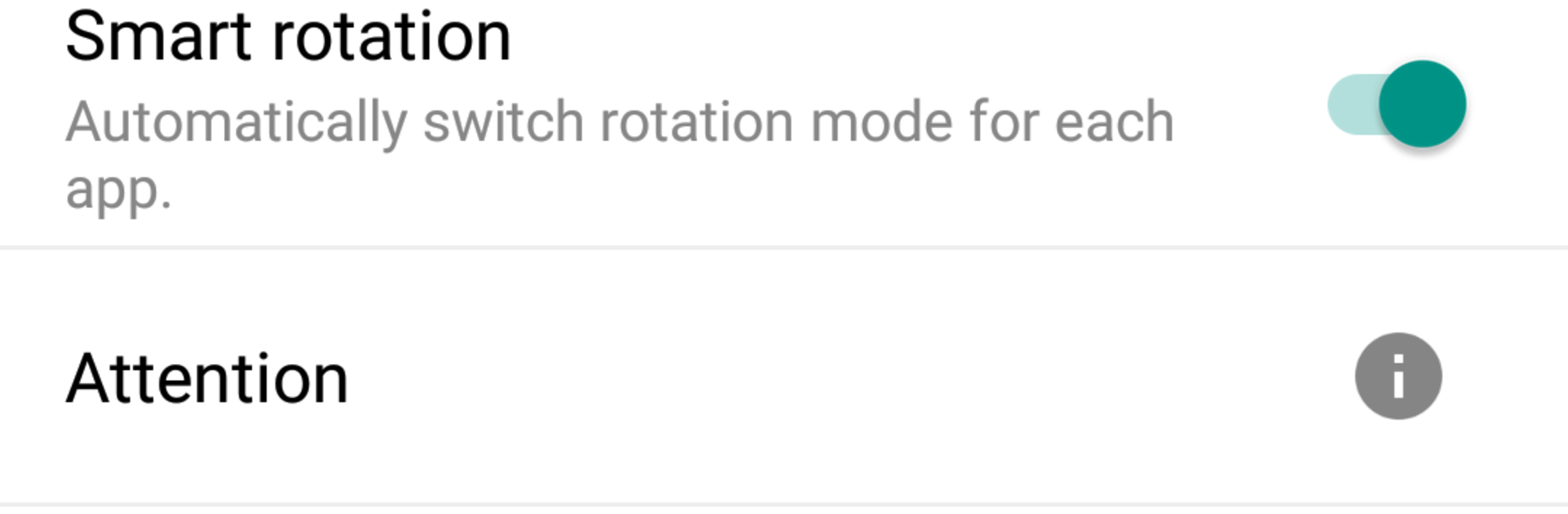
強制旋轉:自動控制屏幕方向
在電腦上使用BlueStacks –受到5億以上的遊戲玩家所信任的Android遊戲平台。
Run Force Rotation: Auto-rotate on PC or Mac
Let BlueStacks turn your PC, Mac, or laptop into the perfect home for Force Rotation: Auto-rotate, a fun Tools app from KF Software House.
About the App
Ever wish you had more control over how your apps handle screen rotation? Force Rotation: Auto-rotate is your handy sidekick from KF Software House in the Tools genre. This app lets you decide exactly how and when your favorite apps rotate, bringing you a smoother experience whether you’re swiping vertically or watching videos in landscape. Set it and forget it—or tweak things on the fly—it’s totally up to you.
App Features
-
Custom Rotation for Any App
Want one app stuck in portrait while another flips to landscape? Set unique rotation preferences for each app, and Force Rotation: Auto-rotate takes care of the rest as soon as you open them. -
Default Profile Setup
There’s a catch-all profile for the apps you haven’t customized, making sure your phone or tablet always rotates (or doesn’t) just the way you like. -
System Override
The app can step in and override your phone’s built-in rotation settings, offering more control than the standard menu. -
App Detection On the Fly
It keeps track of which app you’re using and applies your preferred rotation settings immediately—no need to constantly fiddle with toggles. -
Display Overlay and Usage Access
To make everything work behind the scenes, it just needs permission to draw over your other apps and check which app’s on screen. -
Great for Multi-Device Use
Playing around with BlueStacks on your PC? You’ll find Force Rotation: Auto-rotate just as useful for desktop Android experiences as it is on your phone.
Big screen. Bigger performance. Use BlueStacks on your PC or Mac to run your favorite apps.
在電腦上遊玩強制旋轉:自動控制屏幕方向 . 輕易上手.
-
在您的電腦上下載並安裝BlueStacks
-
完成Google登入後即可訪問Play商店,或等你需要訪問Play商店十再登入
-
在右上角的搜索欄中尋找 強制旋轉:自動控制屏幕方向
-
點擊以從搜索結果中安裝 強制旋轉:自動控制屏幕方向
-
完成Google登入(如果您跳過了步驟2),以安裝 強制旋轉:自動控制屏幕方向
-
在首頁畫面中點擊 強制旋轉:自動控制屏幕方向 圖標來啟動遊戲

