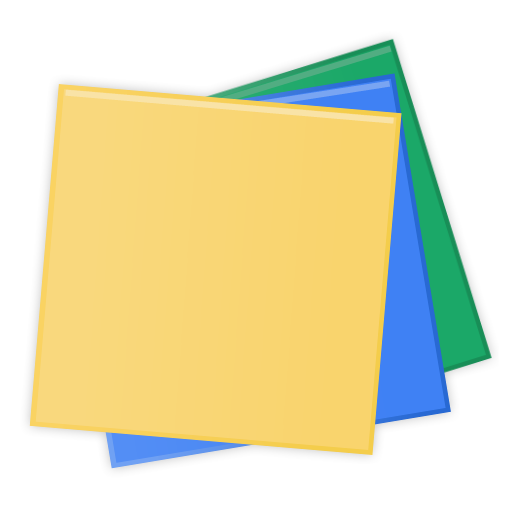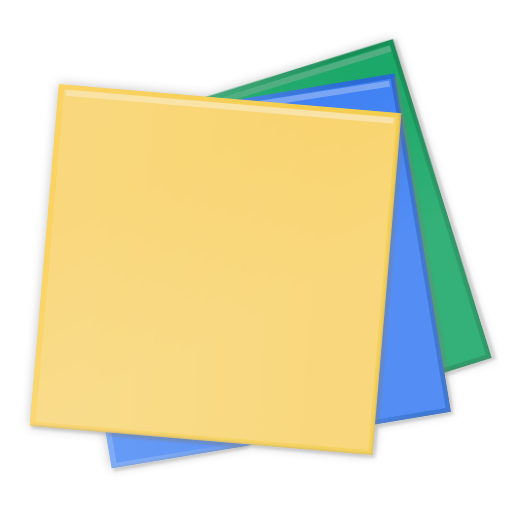このページには広告が含まれます

付箋メモウィジェット: ホーム画面のメモ
仕事効率化 | KF Software House
BlueStacksを使ってPCでプレイ - 5憶以上のユーザーが愛用している高機能Androidゲーミングプラットフォーム
Play Stickynote Widget on PC
**** WARNING: This is a WIDGET ****
Put sticky notes on your home screen. You can put any text on your note, and configure the appearance of your note, including font size, font style, font color, note background, etc. All notes are re-sizable. Manage and fill in your sticky note easily.
(adhesive notes WIDGET for home screen)
Put sticky notes on your home screen. You can put any text on your note, and configure the appearance of your note, including font size, font style, font color, note background, etc. All notes are re-sizable. Manage and fill in your sticky note easily.
(adhesive notes WIDGET for home screen)
付箋メモウィジェット: ホーム画面のメモをPCでプレイ
-
BlueStacksをダウンロードしてPCにインストールします。
-
GoogleにサインインしてGoogle Play ストアにアクセスします。(こちらの操作は後で行っても問題ありません)
-
右上の検索バーに付箋メモウィジェット: ホーム画面のメモを入力して検索します。
-
クリックして検索結果から付箋メモウィジェット: ホーム画面のメモをインストールします。
-
Googleサインインを完了して付箋メモウィジェット: ホーム画面のメモをインストールします。※手順2を飛ばしていた場合
-
ホーム画面にて付箋メモウィジェット: ホーム画面のメモのアイコンをクリックしてアプリを起動します。