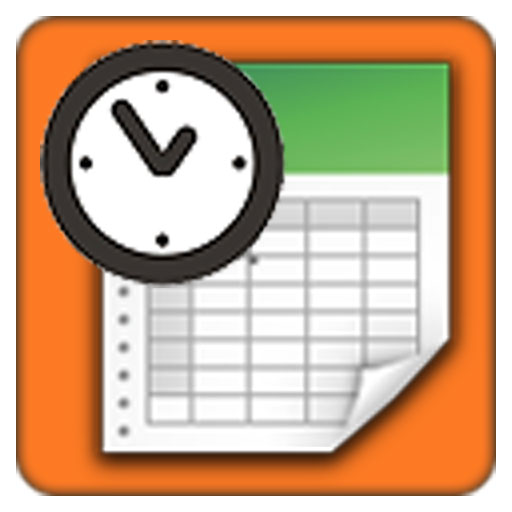New Timetable (Widget) - 2020
Mainkan di PC dengan BlueStacks – platform Game-Game Android, dipercaya oleh lebih dari 500 juta gamer.
Halaman Dimodifikasi Aktif: 13 Desember 2019
Play New Timetable (Widget) - 2020 on PC
The timetable support different modes. It includes "singe week", "A/B week", "A/B/C week", "A/B/C/D week", "6-day cycle week", and "7-day cycle week". Multiple timetables are supported. You can manage more than one timetable for your family members, or friends. It can help you to plan your life, and develop good habit.
It is highly customizable. You can define your widget's background color, text color, font size, icons, etc.
Back to school now!
If you need calendar or reminder function, please try our "New Calendar" app.
https://play.google.com/store/apps/details?id=info.kfsoft.calendar
Mainkan New Timetable (Widget) - 2020 di PC Mudah saja memulainya.
-
Unduh dan pasang BlueStacks di PC kamu
-
Selesaikan proses masuk Google untuk mengakses Playstore atau lakukan nanti
-
Cari New Timetable (Widget) - 2020 di bilah pencarian di pojok kanan atas
-
Klik untuk menginstal New Timetable (Widget) - 2020 dari hasil pencarian
-
Selesaikan proses masuk Google (jika kamu melewati langkah 2) untuk menginstal New Timetable (Widget) - 2020
-
Klik ikon New Timetable (Widget) - 2020 di layar home untuk membuka gamenya