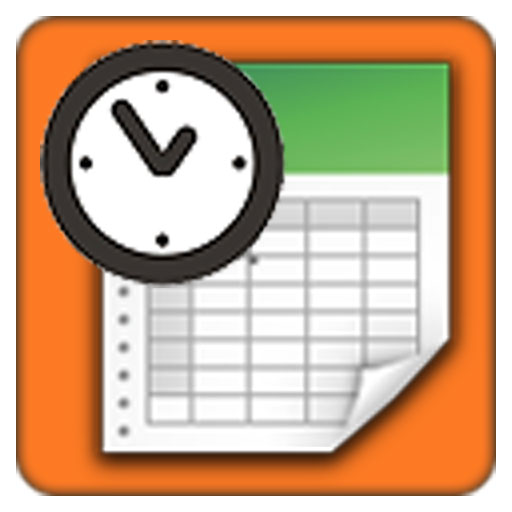新时间表: 时间表 / 课表小部件 - 2020
公司 | KF Software House
在電腦上使用BlueStacks –受到5億以上的遊戲玩家所信任的Android遊戲平台。
Play New Timetable (Widget) - 2020 on PC
This is a working timetable, or class schedule widget app. You can define your own timetable for your work or class, and put it on your home screen.
The timetable support different modes. It includes "singe week", "A/B week", "A/B/C week", "A/B/C/D week", "6-day cycle week", and "7-day cycle week". Multiple timetables are supported. You can manage more than one timetable for your family members, or friends. It can help you to plan your life, and develop good habit.
It is highly customizable. You can define your widget's background color, text color, font size, icons, etc.
Back to school now!
If you need calendar or reminder function, please try our "New Calendar" app.
https://play.google.com/store/apps/details?id=info.kfsoft.calendar
The timetable support different modes. It includes "singe week", "A/B week", "A/B/C week", "A/B/C/D week", "6-day cycle week", and "7-day cycle week". Multiple timetables are supported. You can manage more than one timetable for your family members, or friends. It can help you to plan your life, and develop good habit.
It is highly customizable. You can define your widget's background color, text color, font size, icons, etc.
Back to school now!
If you need calendar or reminder function, please try our "New Calendar" app.
https://play.google.com/store/apps/details?id=info.kfsoft.calendar
在電腦上遊玩新时间表: 时间表 / 课表小部件 - 2020 . 輕易上手.
-
在您的電腦上下載並安裝BlueStacks
-
完成Google登入後即可訪問Play商店,或等你需要訪問Play商店十再登入
-
在右上角的搜索欄中尋找 新时间表: 时间表 / 课表小部件 - 2020
-
點擊以從搜索結果中安裝 新时间表: 时间表 / 课表小部件 - 2020
-
完成Google登入(如果您跳過了步驟2),以安裝 新时间表: 时间表 / 课表小部件 - 2020
-
在首頁畫面中點擊 新时间表: 时间表 / 课表小部件 - 2020 圖標來啟動遊戲