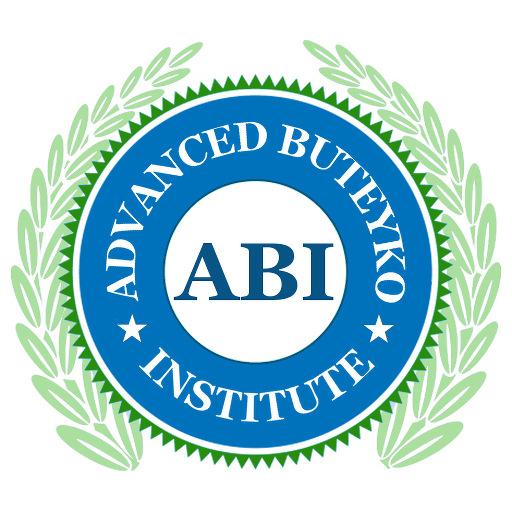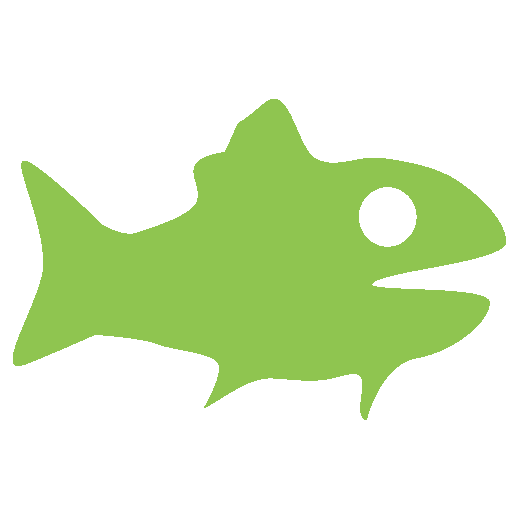
Apnoid
Sports | Maik Heller
5억명 이상의 게이머가 신뢰하는 안드로이드 게임 플랫폼 BlueStacks으로 PC에서 플레이하세요.
Play Apnoid on PC
Goal of this app is to improve your apnea ability - without advertise or other gimmicks.
You exercise with CO2 and O2 tables. In Freestyle mode you can create your own tables. Training with your Contactions will exercise your Struggle Phase. Apnea Walk increases your CO2 tolerance.
As a challenge, you can train your Personal Best, determine gradually your limit with Progressive O2, or to find out, how little you have to breathe in a quarter of an hour .
Breathing exercises , music playlists or visual impressions in the form of slideshows prepare you for apnea .
With audio feedback you don't need constantly to look on your screen but can totally relaxed closing your eyes . The haptic feedback ( vibrate ) is also suitable for training, without having to look at the display. For each exercise , you can compile playlists and train with music.
Requested permissions of the application are (which may be denied and app should still work in a limited way):
- Optional Access to Camera and Microphone to record a video of your Training for personal analysis. Data is kept local.
- Optional Access to Storage to allow creating Slide Shows (selecting images) or Music Lists (audio playback). Data is kept local.
- Optional Access to your Google Account to participate on "Best Lists".
If you have any concerns regarding the permissions, you should deny. You also can change the permissions later with Android system settings.
You exercise with CO2 and O2 tables. In Freestyle mode you can create your own tables. Training with your Contactions will exercise your Struggle Phase. Apnea Walk increases your CO2 tolerance.
As a challenge, you can train your Personal Best, determine gradually your limit with Progressive O2, or to find out, how little you have to breathe in a quarter of an hour .
Breathing exercises , music playlists or visual impressions in the form of slideshows prepare you for apnea .
With audio feedback you don't need constantly to look on your screen but can totally relaxed closing your eyes . The haptic feedback ( vibrate ) is also suitable for training, without having to look at the display. For each exercise , you can compile playlists and train with music.
Requested permissions of the application are (which may be denied and app should still work in a limited way):
- Optional Access to Camera and Microphone to record a video of your Training for personal analysis. Data is kept local.
- Optional Access to Storage to allow creating Slide Shows (selecting images) or Music Lists (audio playback). Data is kept local.
- Optional Access to your Google Account to participate on "Best Lists".
If you have any concerns regarding the permissions, you should deny. You also can change the permissions later with Android system settings.
PC에서 Apnoid 플레이해보세요.
-
BlueStacks 다운로드하고 설치
-
Google Play 스토어에 로그인 하기(나중에 진행가능)
-
오른쪽 상단 코너에 Apnoid 검색
-
검색 결과 중 Apnoid 선택하여 설치
-
구글 로그인 진행(만약 2단계를 지나갔을 경우) 후 Apnoid 설치
-
메인 홈화면에서 Apnoid 선택하여 실행