
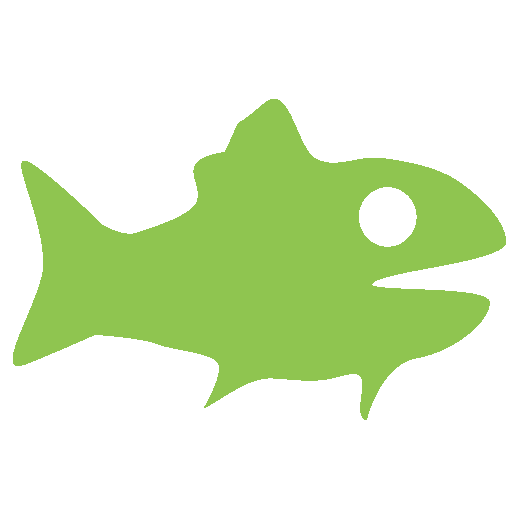
Apnoid
เล่นบน PC ผ่าน BlueStacks - Android Gaming Platform ที่ได้รับความไว้วางใจจากเกมเมอร์ 500 ล้านคนทั่วโลก
Page Modified on: 4 พฤษภาคม 2561
Play Apnoid on PC
You exercise with CO2 and O2 tables. In Freestyle mode you can create your own tables. Training with your Contactions will exercise your Struggle Phase. Apnea Walk increases your CO2 tolerance.
As a challenge, you can train your Personal Best, determine gradually your limit with Progressive O2, or to find out, how little you have to breathe in a quarter of an hour .
Breathing exercises , music playlists or visual impressions in the form of slideshows prepare you for apnea .
With audio feedback you don't need constantly to look on your screen but can totally relaxed closing your eyes . The haptic feedback ( vibrate ) is also suitable for training, without having to look at the display. For each exercise , you can compile playlists and train with music.
Requested permissions of the application are (which may be denied and app should still work in a limited way):
- Optional Access to Camera and Microphone to record a video of your Training for personal analysis. Data is kept local.
- Optional Access to Storage to allow creating Slide Shows (selecting images) or Music Lists (audio playback). Data is kept local.
- Optional Access to your Google Account to participate on "Best Lists".
If you have any concerns regarding the permissions, you should deny. You also can change the permissions later with Android system settings.
เล่น Apnoid บน PC ได้ง่ายกว่า
-
ดาวน์โหลดและติดตั้ง BlueStacks บน PC ของคุณ
-
ลงชื่อเข้าใช้แอคเคาท์ Google เพื่อเข้าสู่ Play Store หรือทำในภายหลัง
-
ค้นหา Apnoid ในช่องค้นหาด้านขวาบนของโปรแกรม
-
คลิกเพื่อติดตั้ง Apnoid จากผลการค้นหา
-
ลงชื่อเข้าใช้บัญชี Google Account (หากยังไม่ได้ทำในขั้นที่ 2) เพื่อติดตั้ง Apnoid
-
คลิกที่ไอคอน Apnoid ในหน้าจอเพื่อเริ่มเล่น



