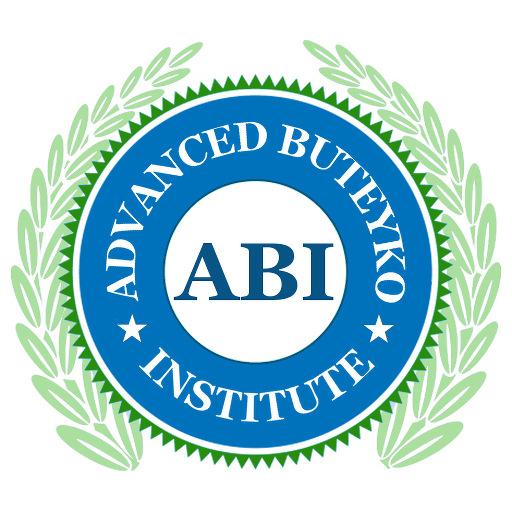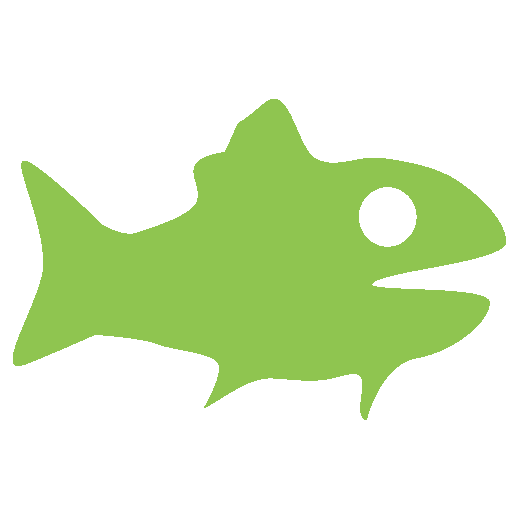
Apnoid
Sports | Maik Heller
在電腦上使用BlueStacks –受到5億以上的遊戲玩家所信任的Android遊戲平台。
Play Apnoid on PC
Goal of this app is to improve your apnea ability - without advertise or other gimmicks.
You exercise with CO2 and O2 tables. In Freestyle mode you can create your own tables. Training with your Contactions will exercise your Struggle Phase. Apnea Walk increases your CO2 tolerance.
As a challenge, you can train your Personal Best, determine gradually your limit with Progressive O2, or to find out, how little you have to breathe in a quarter of an hour .
Breathing exercises , music playlists or visual impressions in the form of slideshows prepare you for apnea .
With audio feedback you don't need constantly to look on your screen but can totally relaxed closing your eyes . The haptic feedback ( vibrate ) is also suitable for training, without having to look at the display. For each exercise , you can compile playlists and train with music.
Requested permissions of the application are (which may be denied and app should still work in a limited way):
- Optional Access to Camera and Microphone to record a video of your Training for personal analysis. Data is kept local.
- Optional Access to Storage to allow creating Slide Shows (selecting images) or Music Lists (audio playback). Data is kept local.
- Optional Access to your Google Account to participate on "Best Lists".
If you have any concerns regarding the permissions, you should deny. You also can change the permissions later with Android system settings.
You exercise with CO2 and O2 tables. In Freestyle mode you can create your own tables. Training with your Contactions will exercise your Struggle Phase. Apnea Walk increases your CO2 tolerance.
As a challenge, you can train your Personal Best, determine gradually your limit with Progressive O2, or to find out, how little you have to breathe in a quarter of an hour .
Breathing exercises , music playlists or visual impressions in the form of slideshows prepare you for apnea .
With audio feedback you don't need constantly to look on your screen but can totally relaxed closing your eyes . The haptic feedback ( vibrate ) is also suitable for training, without having to look at the display. For each exercise , you can compile playlists and train with music.
Requested permissions of the application are (which may be denied and app should still work in a limited way):
- Optional Access to Camera and Microphone to record a video of your Training for personal analysis. Data is kept local.
- Optional Access to Storage to allow creating Slide Shows (selecting images) or Music Lists (audio playback). Data is kept local.
- Optional Access to your Google Account to participate on "Best Lists".
If you have any concerns regarding the permissions, you should deny. You also can change the permissions later with Android system settings.
在電腦上遊玩Apnoid . 輕易上手.
-
在您的電腦上下載並安裝BlueStacks
-
完成Google登入後即可訪問Play商店,或等你需要訪問Play商店十再登入
-
在右上角的搜索欄中尋找 Apnoid
-
點擊以從搜索結果中安裝 Apnoid
-
完成Google登入(如果您跳過了步驟2),以安裝 Apnoid
-
在首頁畫面中點擊 Apnoid 圖標來啟動遊戲