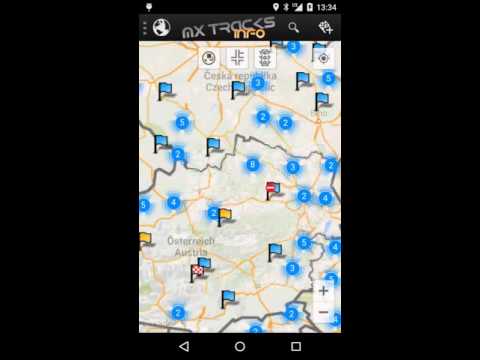MX Tracks Info Pro
Spiele auf dem PC mit BlueStacks - der Android-Gaming-Plattform, der über 500 Millionen Spieler vertrauen.
Seite geändert am: 16. Oktober 2019
Play MX Tracks Info on PC
actual tracks from following countries are in the app: Germany, Austria, Netherlands, Belgium, France, Switzerland, Italy, Spain, Sweden, Denmark, Norway, Czech, Poland, Hungarian and Great Britain.
Tracks can be searched by name, event or country
Not finding any track is past, now you drive directly to it, without spending extra time for searching it
Tracks are displayed as list (order by name or distance) or displayed on a map, with additive distance to actual position.
Useful information are included, soil type, length, fees an opening hours (if provided from track owner) as well.
With a touch event, track information can be required with mail, web or phone from the track owner as well
Coordinates can be shared with friends or other guys
Spiele MX Tracks Info Pro auf dem PC. Der Einstieg ist einfach.
-
Lade BlueStacks herunter und installiere es auf deinem PC
-
Schließe die Google-Anmeldung ab, um auf den Play Store zuzugreifen, oder mache es später
-
Suche in der Suchleiste oben rechts nach MX Tracks Info Pro
-
Klicke hier, um MX Tracks Info Pro aus den Suchergebnissen zu installieren
-
Schließe die Google-Anmeldung ab (wenn du Schritt 2 übersprungen hast), um MX Tracks Info Pro zu installieren.
-
Klicke auf dem Startbildschirm auf das MX Tracks Info Pro Symbol, um mit dem Spielen zu beginnen