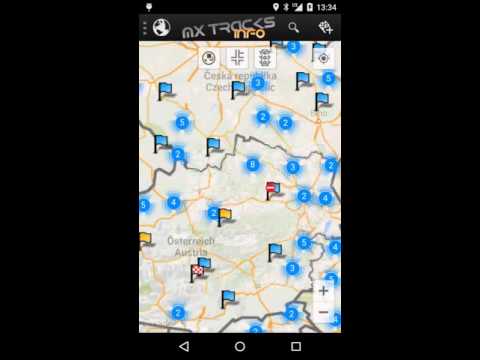MX Tracks Info Pro
Mainkan di PC dengan BlueStacks – platform Game-Game Android, dipercaya oleh lebih dari 500 juta gamer.
Halaman Dimodifikasi Aktif: 16 Oktober 2019
Play MX Tracks Info on PC
actual tracks from following countries are in the app: Germany, Austria, Netherlands, Belgium, France, Switzerland, Italy, Spain, Sweden, Denmark, Norway, Czech, Poland, Hungarian and Great Britain.
Tracks can be searched by name, event or country
Not finding any track is past, now you drive directly to it, without spending extra time for searching it
Tracks are displayed as list (order by name or distance) or displayed on a map, with additive distance to actual position.
Useful information are included, soil type, length, fees an opening hours (if provided from track owner) as well.
With a touch event, track information can be required with mail, web or phone from the track owner as well
Coordinates can be shared with friends or other guys
Mainkan MX Tracks Info Pro di PC Mudah saja memulainya.
-
Unduh dan pasang BlueStacks di PC kamu
-
Selesaikan proses masuk Google untuk mengakses Playstore atau lakukan nanti
-
Cari MX Tracks Info Pro di bilah pencarian di pojok kanan atas
-
Klik untuk menginstal MX Tracks Info Pro dari hasil pencarian
-
Selesaikan proses masuk Google (jika kamu melewati langkah 2) untuk menginstal MX Tracks Info Pro
-
Klik ikon MX Tracks Info Pro di layar home untuk membuka gamenya