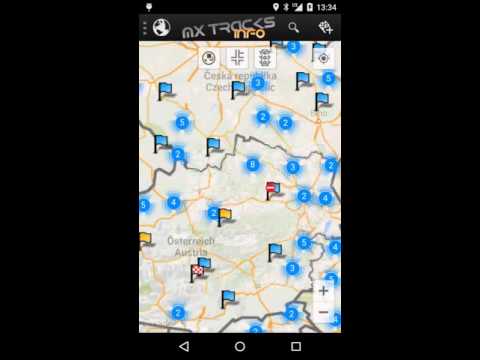MX Tracks Info Pro
Gioca su PC con BlueStacks: la piattaforma di gioco Android, considerata affidabile da oltre 500 milioni di giocatori.
Pagina modificata il: 16 ottobre 2019
Play MX Tracks Info on PC
actual tracks from following countries are in the app: Germany, Austria, Netherlands, Belgium, France, Switzerland, Italy, Spain, Sweden, Denmark, Norway, Czech, Poland, Hungarian and Great Britain.
Tracks can be searched by name, event or country
Not finding any track is past, now you drive directly to it, without spending extra time for searching it
Tracks are displayed as list (order by name or distance) or displayed on a map, with additive distance to actual position.
Useful information are included, soil type, length, fees an opening hours (if provided from track owner) as well.
With a touch event, track information can be required with mail, web or phone from the track owner as well
Coordinates can be shared with friends or other guys
Gioca MX Tracks Info Pro su PC. È facile iniziare.
-
Scarica e installa BlueStacks sul tuo PC
-
Completa l'accesso a Google per accedere al Play Store o eseguilo in un secondo momento
-
Cerca MX Tracks Info Pro nella barra di ricerca nell'angolo in alto a destra
-
Fai clic per installare MX Tracks Info Pro dai risultati della ricerca
-
Completa l'accesso a Google (se hai saltato il passaggio 2) per installare MX Tracks Info Pro
-
Fai clic sull'icona MX Tracks Info Pro nella schermata principale per iniziare a giocare