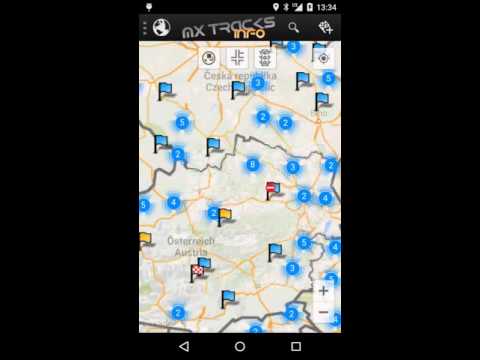MX Tracks Info Pro
Jogue no PC com BlueStacks - A Plataforma de Jogos Android, confiada por mais de 500 milhões de jogadores.
Página modificada em: 16 de outubro de 2019
Play MX Tracks Info on PC
actual tracks from following countries are in the app: Germany, Austria, Netherlands, Belgium, France, Switzerland, Italy, Spain, Sweden, Denmark, Norway, Czech, Poland, Hungarian and Great Britain.
Tracks can be searched by name, event or country
Not finding any track is past, now you drive directly to it, without spending extra time for searching it
Tracks are displayed as list (order by name or distance) or displayed on a map, with additive distance to actual position.
Useful information are included, soil type, length, fees an opening hours (if provided from track owner) as well.
With a touch event, track information can be required with mail, web or phone from the track owner as well
Coordinates can be shared with friends or other guys
Jogue MX Tracks Info Pro no PC. É fácil começar.
-
Baixe e instale o BlueStacks no seu PC
-
Conclua o login do Google para acessar a Play Store ou faça isso mais tarde
-
Procure por MX Tracks Info Pro na barra de pesquisa no canto superior direito
-
Clique para instalar MX Tracks Info Pro a partir dos resultados da pesquisa
-
Conclua o login do Google (caso você pulou a etapa 2) para instalar o MX Tracks Info Pro
-
Clique no ícone do MX Tracks Info Pro na tela inicial para começar a jogar