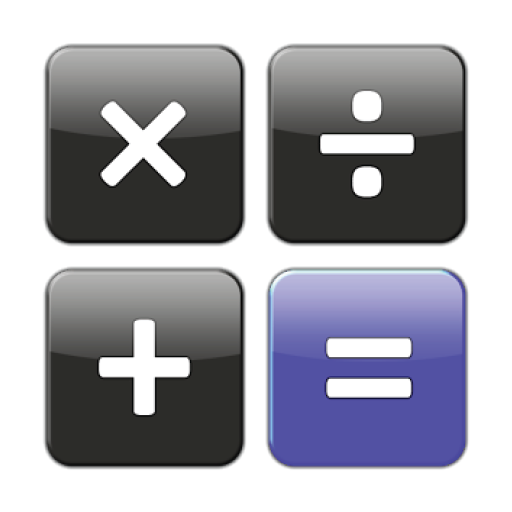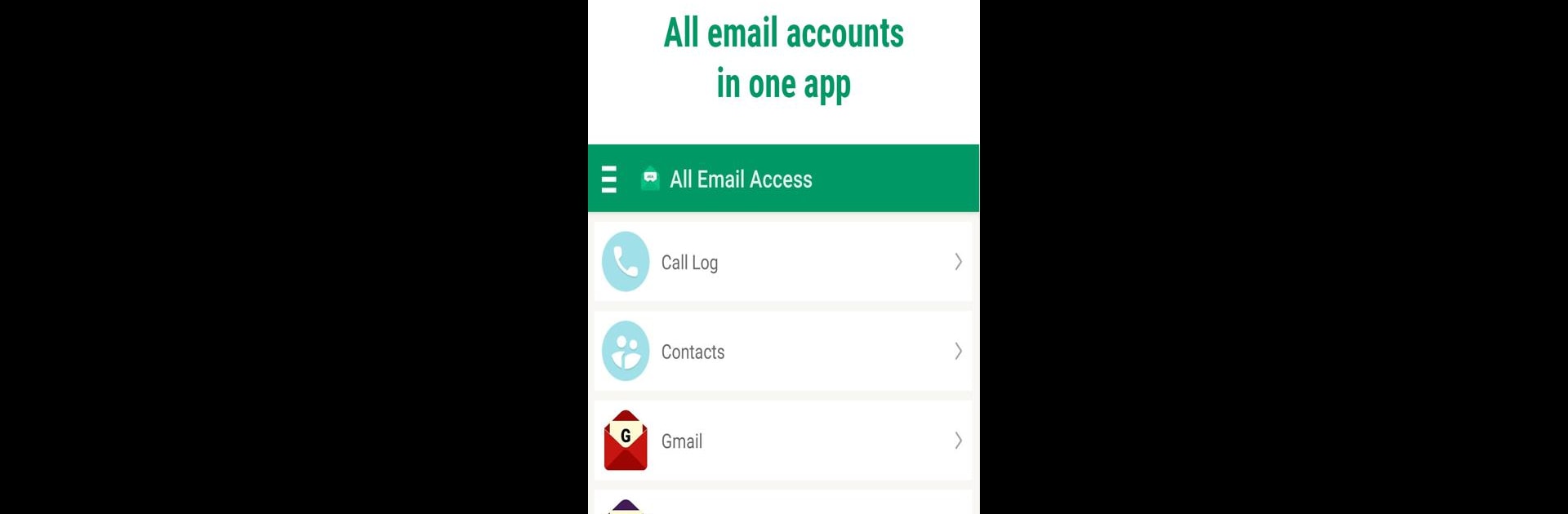

All Email Access: Mail Inbox
Gioca su PC con BlueStacks: la piattaforma di gioco Android, considerata affidabile da oltre 500 milioni di giocatori.
Pagina modificata il: 14 dic 2024
Run All Email Access: Mail Inbox on PC or Mac
Get freedom from your phone’s obvious limitations. Use All Email Access: Mail Inbox, made by Appsbuyout Dev, a Communication app on your PC or Mac with BlueStacks, and level up your experience.
About the App
All Email Access: Mail Inbox by Appsbuyout Dev is your go-to communication hub for managing multiple email accounts with ease. No more flipping between apps; keep everything in one spot and enhance your productivity. Expect a seamless experience in managing emails, whether for personal or professional use, without missing a beat.
App Features
- All Email Accounts in One Place: Consolidate and manage your emails from various accounts like Gmail, Outlook, and Yahoo in one convenient app.
- Email Reminder: Get gentle nudges for essential emails when you reach specific locations, such as your workplace.
- Email After Calls: Swiftly access options to email your caller post-conversation, streamlining your communication process.
- Smart Caller ID: Identify callers instantly to avoid pesky spam calls with ease.
- Email Folder: Track your downloaded attachments effortlessly without scouring your device.
- Email Calendar: Seamlessly add calendar entries within the app, keeping your schedule tidy and accessible.
- Dedicated Customer Support: Our team is on standby to ensure all functionalities are running smoothly and optimally.
Just a note, running All Email Access on BlueStacks offers a unique, enhanced experience, subtly bridging your email management on a larger screen.
Switch to BlueStacks and make the most of your apps on your PC or Mac.
Gioca All Email Access: Mail Inbox su PC. È facile iniziare.
-
Scarica e installa BlueStacks sul tuo PC
-
Completa l'accesso a Google per accedere al Play Store o eseguilo in un secondo momento
-
Cerca All Email Access: Mail Inbox nella barra di ricerca nell'angolo in alto a destra
-
Fai clic per installare All Email Access: Mail Inbox dai risultati della ricerca
-
Completa l'accesso a Google (se hai saltato il passaggio 2) per installare All Email Access: Mail Inbox
-
Fai clic sull'icona All Email Access: Mail Inbox nella schermata principale per iniziare a giocare