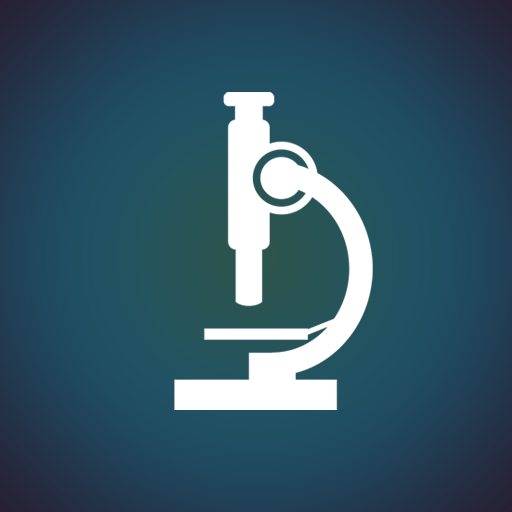Neurosciences Actualités
Jouez sur PC avec BlueStacks - la plate-forme de jeu Android, approuvée par + 500M de joueurs.
Page Modifiée le: 29 octobre 2018
Play Neuroscience 24h- Mind & Brain on PC
Get the Neuroscience 24h- Mind & Brain app and receive all the latest Neuroscience news!
With the app Neuroscience 24h- Mind & Brain you can:
- Translate news to the language of your device
- Search news
- Save your favorite articles to read later (bookmarks folder)
- Share Neuroscience news with your friends
- Get push notifications when new Neuroscience articles are added
- Get latest Neuroscience news from the most popular digital journals and magazines
- Email our team and suggest new features or improvements to make this app better for you
The Neuroscience 24h- Mind & Brain app will let you get latest news from the main news sources:
- Scientific American
- US News
- Health.com
- MIT
- Brain Facts
- PsyCentral
- Anxiety Coach
- SciTech Daily
- Gizmag
- e! Science
- Real Clear Science
- Science Alert
- Live Science
- Discover Magazine
- Medical News Today
- Sci-News
- The Science Explorer
- Science Daily
- and more!
About the Neuroscience 24h- Mind & Brain app:
The Update You! team is working to add new features in order to improve the user experience and let you satisfied with our application. If you have any feedback, please email updateyou@yahoo.it . We will love hear from you!
Do not waste time and download now Neuroscience 24h- Mind & Brain app and get all news about Neuroscience!
The Neuroscience 24h- Mind & Brain is an unofficial app. In case of infringements, please contact us by e-mail (updateyou@yahoo.it)
Jouez à Neurosciences Actualités sur PC. C'est facile de commencer.
-
Téléchargez et installez BlueStacks sur votre PC
-
Connectez-vous à Google pour accéder au Play Store ou faites-le plus tard
-
Recherchez Neurosciences Actualités dans la barre de recherche dans le coin supérieur droit
-
Cliquez pour installer Neurosciences Actualités à partir des résultats de la recherche
-
Connectez-vous à Google (si vous avez ignoré l'étape 2) pour installer Neurosciences Actualités
-
Cliquez sur l'icône Neurosciences Actualités sur l'écran d'accueil pour commencer à jouer