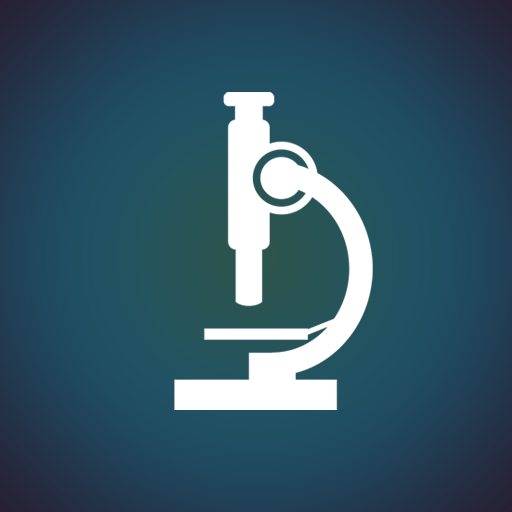Neuroscienze- Neuroscienze 24h
Gioca su PC con BlueStacks: la piattaforma di gioco Android, considerata affidabile da oltre 500 milioni di giocatori.
Pagina modificata il: 29 ottobre 2018
Play Neuroscience 24h- Mind & Brain on PC
Get the Neuroscience 24h- Mind & Brain app and receive all the latest Neuroscience news!
With the app Neuroscience 24h- Mind & Brain you can:
- Translate news to the language of your device
- Search news
- Save your favorite articles to read later (bookmarks folder)
- Share Neuroscience news with your friends
- Get push notifications when new Neuroscience articles are added
- Get latest Neuroscience news from the most popular digital journals and magazines
- Email our team and suggest new features or improvements to make this app better for you
The Neuroscience 24h- Mind & Brain app will let you get latest news from the main news sources:
- Scientific American
- US News
- Health.com
- MIT
- Brain Facts
- PsyCentral
- Anxiety Coach
- SciTech Daily
- Gizmag
- e! Science
- Real Clear Science
- Science Alert
- Live Science
- Discover Magazine
- Medical News Today
- Sci-News
- The Science Explorer
- Science Daily
- and more!
About the Neuroscience 24h- Mind & Brain app:
The Update You! team is working to add new features in order to improve the user experience and let you satisfied with our application. If you have any feedback, please email updateyou@yahoo.it . We will love hear from you!
Do not waste time and download now Neuroscience 24h- Mind & Brain app and get all news about Neuroscience!
The Neuroscience 24h- Mind & Brain is an unofficial app. In case of infringements, please contact us by e-mail (updateyou@yahoo.it)
Gioca Neuroscienze- Neuroscienze 24h su PC. È facile iniziare.
-
Scarica e installa BlueStacks sul tuo PC
-
Completa l'accesso a Google per accedere al Play Store o eseguilo in un secondo momento
-
Cerca Neuroscienze- Neuroscienze 24h nella barra di ricerca nell'angolo in alto a destra
-
Fai clic per installare Neuroscienze- Neuroscienze 24h dai risultati della ricerca
-
Completa l'accesso a Google (se hai saltato il passaggio 2) per installare Neuroscienze- Neuroscienze 24h
-
Fai clic sull'icona Neuroscienze- Neuroscienze 24h nella schermata principale per iniziare a giocare