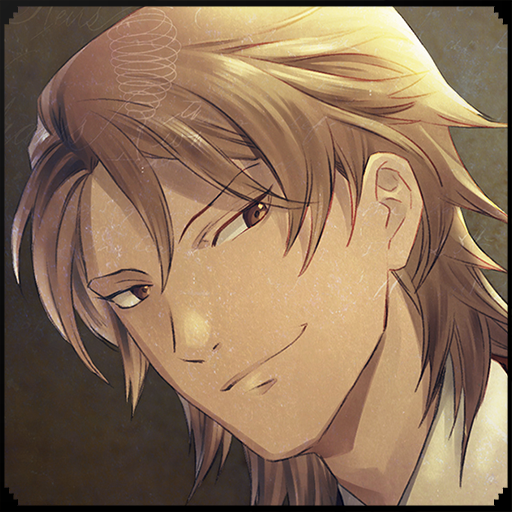【BL】Triangle/cross
Spiele auf dem PC mit BlueStacks - der Android-Gaming-Plattform, der über 500 Millionen Spieler vertrauen.
Seite geändert am: 24. Juli 2019
Play 【BL】Triangle/cross on PC
Izumi and Yakumo are students who attend a magic school.
Today is another peaceful day... or is it!?
When Shigure, a pompous and over-confident Nue, and Amagi, a free-spirited and stoic Kamaitachi, barrel into his life, will Izumi be able to retain some semblance of an ordinary and peaceful life!?
Meanwhile, Yakumo has to deal with Ritsuka, who is super adorable but scheming, and Kazehaya, the prince-like, patient, and reliable demon! Can he survive through days of taking care of these guys and being taken care of!?
This is a story where two love triangles intersect!
Enter a school where humans and beasts coexist... and fall in love with each other!
◆Game System◆
"Triangle/cross" is a visual-novel BL game. Players get to enjoy the scenarios through the usage of Scenario Ticket.
・Play the game for free!
Receive 5 Scenario Tickets every day for FREE!
・Determine the course of the boys' love stories by choosing different options throughout the scenarios.
Deepen the bond that he has with his lover and enjoy beautiful CGs and exclusive scenarios.
・Pompous, sadistic, hot-and-cold, noble--these fascinating character traits and more await you!
Their interactions are at times intense and other times sweet. Enjoy the thrilling ride!
Spiele 【BL】Triangle/cross auf dem PC. Der Einstieg ist einfach.
-
Lade BlueStacks herunter und installiere es auf deinem PC
-
Schließe die Google-Anmeldung ab, um auf den Play Store zuzugreifen, oder mache es später
-
Suche in der Suchleiste oben rechts nach 【BL】Triangle/cross
-
Klicke hier, um 【BL】Triangle/cross aus den Suchergebnissen zu installieren
-
Schließe die Google-Anmeldung ab (wenn du Schritt 2 übersprungen hast), um 【BL】Triangle/cross zu installieren.
-
Klicke auf dem Startbildschirm auf das 【BL】Triangle/cross Symbol, um mit dem Spielen zu beginnen