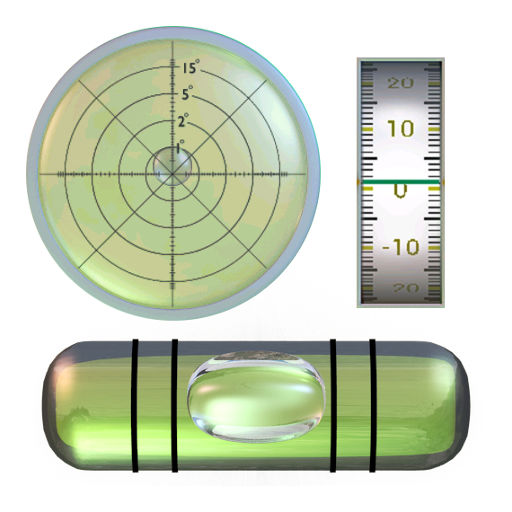Multi Clinometer
Jogue no PC com BlueStacks - A Plataforma de Jogos Android, confiada por mais de 500 milhões de jogadores.
Página modificada em: 19 de agosto de 2019
Play Multi Clinometer on PC
Perfect for measuring roll and pitch of vehicles, leveling of hobby constructions, leveling pictures on the wall etc.
Accurately calibratable without the need of exactly vertical or horizontal surfaces
The clinometers have both analogue and digital displays
You can continuously adjust the resolution of the analogue displays using pinch gestures
The resolution of the digital display is selectable. Choose either degrees or tenths of degrees
Adjustable noise level/time constant
You can choose any orientation of your phone/tablet as zero for your display
After zeroing, small angle changes can be accurately measured
Select portrait or landscape orientation, backgrounds and colors according to need and taste.
All settings including the calibration are saved when you close the app
Support/feedback: apps@physicssolutions.info
Jogue Multi Clinometer no PC. É fácil começar.
-
Baixe e instale o BlueStacks no seu PC
-
Conclua o login do Google para acessar a Play Store ou faça isso mais tarde
-
Procure por Multi Clinometer na barra de pesquisa no canto superior direito
-
Clique para instalar Multi Clinometer a partir dos resultados da pesquisa
-
Conclua o login do Google (caso você pulou a etapa 2) para instalar o Multi Clinometer
-
Clique no ícone do Multi Clinometer na tela inicial para começar a jogar