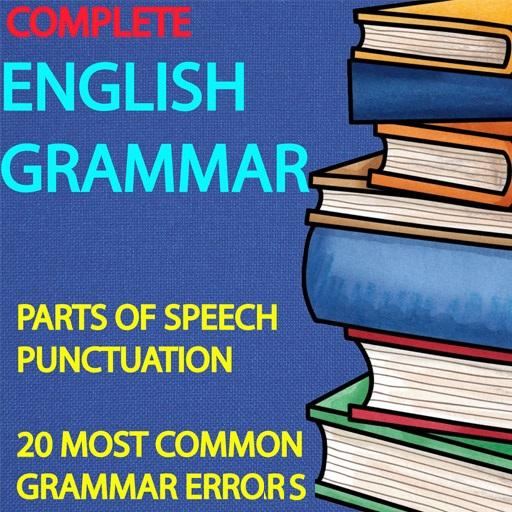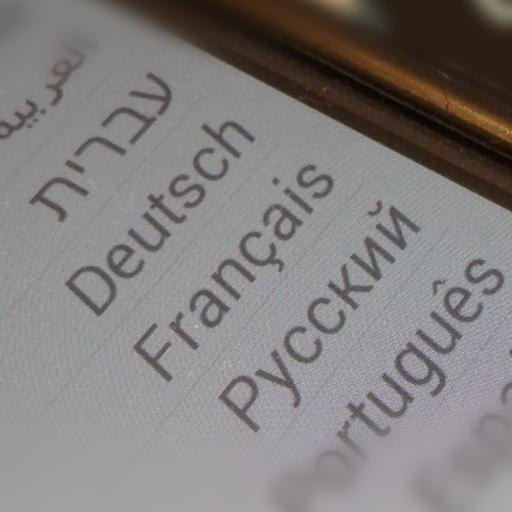
10,000 sentences
Jogue no PC com BlueStacks - A Plataforma de Jogos Android, confiada por mais de 500 milhões de jogadores.
Página modificada em: 8 de setembro de 2019
Play 10,000 sentences on PC
You will be presented with a series of sentences where you need to guess the order of words. If your guess is correct, the app will find a new (and slightly more complex) sentence.
The application currently has 24 languages (see below for the list). Each language is available in two "directions". For example "French for English speakers" and "English for French speakers". More languages will be added in future.
If you want to check the translations for words, make sure you have Google Translate installed.
The application uses "text-to-speach" (TTS), but not all languages are available on all Android phones. Some languages have also commercial TTS engines available on Google Play.
As you progress with new sentences, you can create "annotations" on words you don't know. Annotations can be anything, but the best usage is to use them to create your own dictionary. More than one word can have the same annotation (so, for example, one verb in different tenses will have one translation/annotation).
The application is free and open source. All the sentences are taken from the Tatoeba dataset (licensed under CC-BY 2.0).
The source is available here: https://github.com/tkrajina/10000sentences
List of languages:
Czech (for English speakers): 9268 sentences
English (for Czech speakers): 8126 sentences
Bulgarian (for English speakers): 12000 sentences
English (for Bulgarian speakers): 12000 sentences
Serbian (for English speakers): 9634 sentences
English (for Serbian speakers): 6911 sentences
Danish (for English speakers): 12000 sentences
English (for Danish speakers): 12000 sentences
Swedish (for English speakers): 12000 sentences
English (for Swedish speakers): 12000 sentences
Ukrainian (for English speakers): 12000 sentences
English (for Ukrainian speakers): 12000 sentences
Dutch (for English speakers): 12000 sentences
English (for Dutch speakers): 12000 sentences
Finnish (for English speakers): 12000 sentences
English (for Finnish speakers): 12000 sentences
Macedonian (for English speakers): 12000 sentences
English (for Macedonian speakers): 12000 sentences
Hungarian (for English speakers): 12000 sentences
English (for Hungarian speakers): 12000 sentences
Polish (for English speakers): 12000 sentences
English (for Polish speakers): 12000 sentences
Italian (for English speakers): 12000 sentences
English (for Italian speakers): 12000 sentences
Esperanto (for English speakers): 12000 sentences
English (for Esperanto speakers): 12000 sentences
Latin (for English speakers): 12000 sentences
English (for Latin speakers): 11727 sentences
Turkish (for English speakers): 12000 sentences
English (for Turkish speakers): 12000 sentences
Greek (modern) (for English speakers): 12000 sentences
English (for Greek (modern) speakers): 12000 sentences
Romanian (for English speakers): 8164 sentences
English (for Romanian speakers): 8186 sentences
Arabic (for English speakers): 12000 sentences
English (for Arabic speakers): 12000 sentences
Hebrew (modern) (for English speakers): 12000 sentences
English (for Hebrew (modern) speakers): 12000 sentences
German (for English speakers): 12000 sentences
English (for German speakers): 12000 sentences
French (for English speakers): 12000 sentences
English (for French speakers): 12000 sentences
Russian (for English speakers): 12000 sentences
English (for Russian speakers): 12000 sentences
Portuguese (for English speakers): 12000 sentences
English (for Portuguese speakers): 12000 sentences
Spanish (for English speakers): 12000 sentences
English (for Spanish speakers): 12000 sentences
Jogue 10,000 sentences no PC. É fácil começar.
-
Baixe e instale o BlueStacks no seu PC
-
Conclua o login do Google para acessar a Play Store ou faça isso mais tarde
-
Procure por 10,000 sentences na barra de pesquisa no canto superior direito
-
Clique para instalar 10,000 sentences a partir dos resultados da pesquisa
-
Conclua o login do Google (caso você pulou a etapa 2) para instalar o 10,000 sentences
-
Clique no ícone do 10,000 sentences na tela inicial para começar a jogar