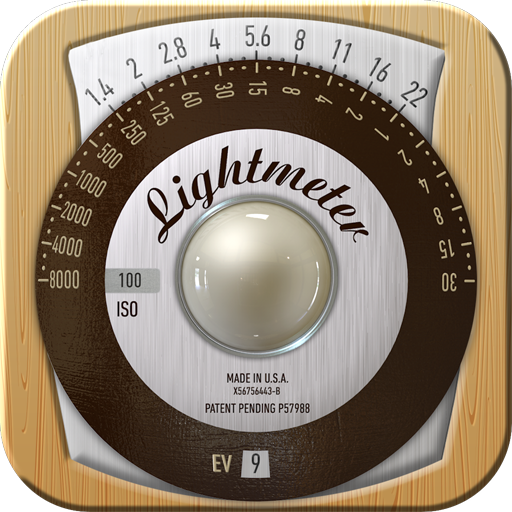qDslrDashboard
攝影 | Zoltan Hubai
在電腦上使用BlueStacks –受到5億以上的遊戲玩家所信任的Android遊戲平台。
Play qDslrDashboard on PC
qDslrDashboard is an application for controlling your Nikon, Canon DSLR or Sony mirrorless camera.
For USB connection an USB OTG adapter is needed and the device must have the USB host function.
qDslrDashboard home: http://dslrdashboard.info
FAQ: http://dslrdashboard.info/phpBB3/viewtopic.php?f=6&t=1574
qDslrDashboard feautres:
Multiple camera support
Remote capture,
Synchronized capture,
Connect to DSLR using protable wireless router (ddserver),
Change camera properties,
Browse images on camera,
Transfer images from camera to Android device,
Preview images (jpg and raw),
Live view,
Live view histogram,
Manual focus movement while in live view,
Start movie recording (only on camera models that support it),
Custom bracketing,
Focus stacking,
Time-lapse (simple and advanced with control file and ability to move focus and send commands to Arduino),
Sound initiated capture (with spectral display and frequency/intensity selector,
DoF calculator.
Rule600 calculator.
Sky stacking helper.
Custom profiles.
Remote control over wireless network (Android devices must be on same network)
Support for WU-1a/1b adapter (PTP/IP)
LRTimelapse screen for auto holy grail timelapse
Dynamic Perception NMX motion controller support over Bluetooth LE
Interval controller.
For USB connection an USB OTG adapter is needed and the device must have the USB host function.
qDslrDashboard home: http://dslrdashboard.info
FAQ: http://dslrdashboard.info/phpBB3/viewtopic.php?f=6&t=1574
qDslrDashboard feautres:
Multiple camera support
Remote capture,
Synchronized capture,
Connect to DSLR using protable wireless router (ddserver),
Change camera properties,
Browse images on camera,
Transfer images from camera to Android device,
Preview images (jpg and raw),
Live view,
Live view histogram,
Manual focus movement while in live view,
Start movie recording (only on camera models that support it),
Custom bracketing,
Focus stacking,
Time-lapse (simple and advanced with control file and ability to move focus and send commands to Arduino),
Sound initiated capture (with spectral display and frequency/intensity selector,
DoF calculator.
Rule600 calculator.
Sky stacking helper.
Custom profiles.
Remote control over wireless network (Android devices must be on same network)
Support for WU-1a/1b adapter (PTP/IP)
LRTimelapse screen for auto holy grail timelapse
Dynamic Perception NMX motion controller support over Bluetooth LE
Interval controller.
在電腦上遊玩qDslrDashboard . 輕易上手.
-
在您的電腦上下載並安裝BlueStacks
-
完成Google登入後即可訪問Play商店,或等你需要訪問Play商店十再登入
-
在右上角的搜索欄中尋找 qDslrDashboard
-
點擊以從搜索結果中安裝 qDslrDashboard
-
完成Google登入(如果您跳過了步驟2),以安裝 qDslrDashboard
-
在首頁畫面中點擊 qDslrDashboard 圖標來啟動遊戲