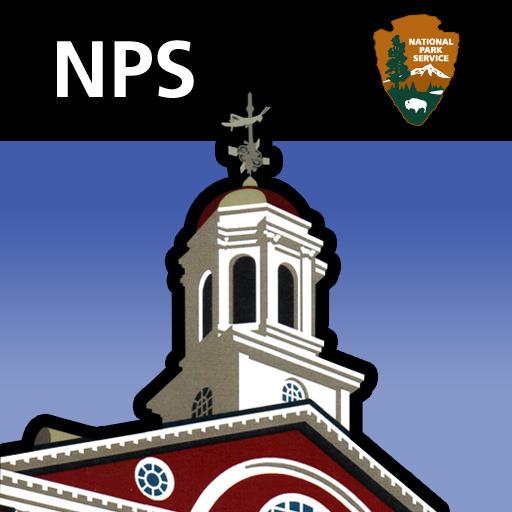Statmagic PRO - Statistics Calculator
Play on PC with BlueStacks – the Android Gaming Platform, trusted by 500M+ gamers.
Page Modified on: November 14, 2019
Play Statmagic PRO - Statistics Calculator on PC
It also contains no ads or in-app purchases. Meaning no interruptions and no paywalls keeping you from full functionality!
Statmagic PRO is the best, easiest-to-use app for learning stats. Why?
• Simplicity. Statmagic uses a simple and familiar calculator layout.
• Press-and-hold definitions. Every input field has an on-the-spot definition, so you can quickly remind yourself what each statistical symbol means, and enter the right value for it.
• Error checking. Statmagic automatically checks for typos and anomalous numbers, and helps you prevent simple mistakes. For example, if you select a Z test when n is < 30 and the standard deviation is not known, Statmagic will politely suggest a T test instead.
• Complete and accurate results. Statmagic PRO’s 11+ calculators have been tested exhaustively to ensure that they return correct answers, first and foremost.
• Automatic graphics and plots. So you can visualize what’s going on. For example, you can finally skip the confusing Z table -- Statmagic automatically graphs the area under the curve, for any Z or T score!
• User-specified answer rounding. Statmagic will round its answers to any number of digits that you specify.
Plus:
• Extensive, yet easy-to-navigate help material, with straightforward explanations of the logic and formulas of statistics. All honed by the developer’s years of one-on-one stat tutoring experience.
• Integration with a Statmagic's online learning videos, which explains the core ideas of a semester-long stat course in less time than 2 lectures.
Statmagic's calculators cover all of the most common topics of intro stat classes. Each comes with its own help page and memorable example problems. The calculators are:
• Descriptive stats (mean, quartiles, standard deviation, etc.).
• Probabilities (with Z and T scores) on the normal distribution.
• One- and two-sample tests of mean (Z, T, and Welch tests).
• One- and two-sample tests of proportion (allowing both decimal "0.48" and fractional "54/112" type entries for p).
• Confidence intervals (for a mean or a proportion, featuring a full, auto-filling CI formula, so you can see how the CI is constructed).
• Minimum N of a sample (for measuring a true mean or a proportion within a set margin of error).
• Least-squares linear regression (with an automatic scatterplot coloring outliers, and a tool to calculate the predicted y for any chosen x using the regression equation -- plus, this y-hat is automatically plotted on the line, turning orange to warn you of extrapolation!).
• The best-designed Chi-squared calculator out there. (Which, besides furnishing full test results, including the critical Chi-square and p values, instantly calculates cellular and total expected and Chi-squared values once you enter the observed counts. Handles up to a 7x7 table!)
Learn statistics efficiently, and finish your stats homework faster. Learn, practice, and master stats with Statmagic PRO!
Play Statmagic PRO - Statistics Calculator on PC. It’s easy to get started.
-
Download and install BlueStacks on your PC
-
Complete Google sign-in to access the Play Store, or do it later
-
Look for Statmagic PRO - Statistics Calculator in the search bar at the top right corner
-
Click to install Statmagic PRO - Statistics Calculator from the search results
-
Complete Google sign-in (if you skipped step 2) to install Statmagic PRO - Statistics Calculator
-
Click the Statmagic PRO - Statistics Calculator icon on the home screen to start playing