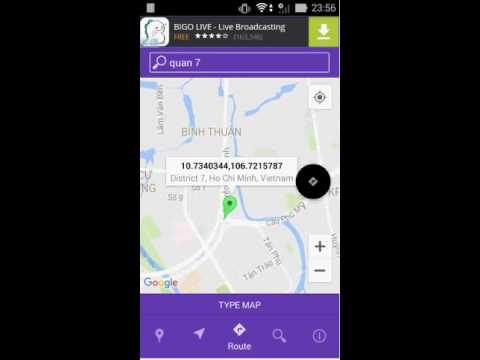bản đồ địa điểm
Chơi trên PC với BlueStacks - Nền tảng chơi game Android, được hơn 500 triệu game thủ tin tưởng.
Trang đã được sửa đổi vào: 22 tháng 1, 2020
Play Location Map on PC
This application have name is location maps with functions the below:
+ My location :
- Show current your location on map..
- Location map can share current your location to facebook,zalo,twitter,gmail,bluetooth,google plus,hangouts,drive,skype,viber…
+ Detail steps:
- List steps driving directors route.
+ Find route:
- This is a function great of application .It give display current your location on map by marker icon.
- The application Give you to find two any places by clicking into the map for location need to find
- Map will draw route from A to B location ,it is red color a line.
+ Find Near Places:
- Location maps gps support very find types such as: find to Atm, Restaurant, Bus station,Bar, Cafe ,Movie theater,Store,Book store,Hospital,School,University,Food,Beauty salon,Clothing store,Spa,Doctor,Dentist,Police,Meseum,Airport,Establishment,Grocery/supermarket,Night Club,Taxi stand, The zoo..
- Draw route between current your location and near place location by tap into marker icon red color.
- The Application find in 50000m radius,maps show marker red color if exits places found.
- Location map support very type maps: Map normal,map hydrid,map satellite,map terrain,map none.you can option type map you like.
- Zoom map 100% down maller scale
+ List near place:
- List places found on map detail consist of name,address,distances.
+ Detail place:
- Detail place such as website,Address,location on map,telephone,name.
- Detail Open hour,open close (on week)
- Rating.
+ Share application/Rate application:
- Share application to network social,gmail,drive,Bluetooth....
+ Support multi language : vietnamese,chinese,indonesian,german,english..
We look forward the support and contributions all of you to develop this application more better than
Location maps hope will is good application for maps,please contact via email :swappmobile@gmail.com
phone :+84979464026
Chơi bản đồ địa điểm trên PC. Rất dễ để bắt đầu
-
Tải và cài đặt BlueStacks trên máy của bạn
-
Hoàn tất đăng nhập vào Google để đến PlayStore, hoặc thực hiện sau
-
Tìm bản đồ địa điểm trên thanh tìm kiếm ở góc phải màn hình
-
Nhấn vào để cài đặt bản đồ địa điểm trong danh sách kết quả tìm kiếm
-
Hoàn tất đăng nhập Google (nếu bạn chưa làm bước 2) để cài đặt bản đồ địa điểm
-
Nhấn vào icon bản đồ địa điểm tại màn hình chính để bắt đầu chơi