
このページには広告が含まれます
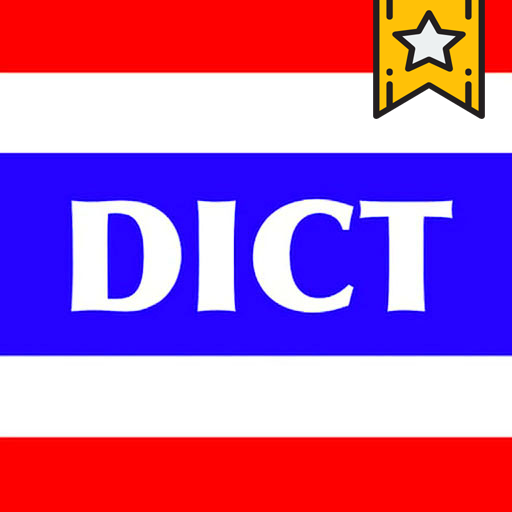
Thai Dict Special
仕事効率化 | Dictionary Makers Co., Ltd.
BlueStacksを使ってPCでプレイ - 5憶以上のユーザーが愛用している高機能Androidゲーミングプラットフォーム
Play Thai Dict Extra on PC
High performance Thai - English and English - Thai dictionary + translator for your Android device.
Now, has more than 500,000 dictionary word entries.
Advance word lookup, help you discovery more related words.
Full synonyms , antonyms , relevant word and Thesaurus support.
High Quality voice and pronunciation.
Voice Search support.
Vocabulary pictures support.
Share your translations with other apps.
Save your most frequent translations for later.
Translate text in other apps through context menu translation.
Online Google Translate, Longman Dictionary, Oxford Dictionary, Collins Dictionary, Merriam-Webster Dictionary, Youdao Dictionary , Longdo included.
Translator / Translate supports the following languages: Arabic, Chinese Simplified, Chinese Traditional, Dutch, English, Filipino, Finnish, French, German, Greek,Hindi, Indonesian, Italian, Japanese,Korean,Malay, Maltese, Norwegian, Persian, Polish, Portuguese, Romanian, Russian, Spanish, Swedish, Thai, Turkish, Urdu, Vietnamese
*Some features are not available in all languages.
แปล ภาษา ด้วย พจนานุกรม ชั้นยอด รวม Longdo, Thai Dict, Oxford, Longman,Collins ,Youdao และ Google Translate ในหนึ่งเดียว
-ฐานข้อมูลออฟไลน์ชั้นยอด
-รายชื่อ คำศัพท์ ตามกลุ่มคำ
-ค้นหาด้วยเสียงได้
-มีเสียงคุณภาพสูง
-มีรูปภาพประกอบ
-ช่วยให้คนพบคำเกี่ยวข้อง
-แปลได้หลายภาษาพร้อมกัน
-พร้อมตัวอย่างประโยค
แปลภาษา แปลศัพท์ แปลภาษาไทย เป็น ภาษาอังกฤษ
ฺBonus
เรียนภาษาจีน อังกฤษ ฟรี 翻译
Now, has more than 500,000 dictionary word entries.
Advance word lookup, help you discovery more related words.
Full synonyms , antonyms , relevant word and Thesaurus support.
High Quality voice and pronunciation.
Voice Search support.
Vocabulary pictures support.
Share your translations with other apps.
Save your most frequent translations for later.
Translate text in other apps through context menu translation.
Online Google Translate, Longman Dictionary, Oxford Dictionary, Collins Dictionary, Merriam-Webster Dictionary, Youdao Dictionary , Longdo included.
Translator / Translate supports the following languages: Arabic, Chinese Simplified, Chinese Traditional, Dutch, English, Filipino, Finnish, French, German, Greek,Hindi, Indonesian, Italian, Japanese,Korean,Malay, Maltese, Norwegian, Persian, Polish, Portuguese, Romanian, Russian, Spanish, Swedish, Thai, Turkish, Urdu, Vietnamese
*Some features are not available in all languages.
แปล ภาษา ด้วย พจนานุกรม ชั้นยอด รวม Longdo, Thai Dict, Oxford, Longman,Collins ,Youdao และ Google Translate ในหนึ่งเดียว
-ฐานข้อมูลออฟไลน์ชั้นยอด
-รายชื่อ คำศัพท์ ตามกลุ่มคำ
-ค้นหาด้วยเสียงได้
-มีเสียงคุณภาพสูง
-มีรูปภาพประกอบ
-ช่วยให้คนพบคำเกี่ยวข้อง
-แปลได้หลายภาษาพร้อมกัน
-พร้อมตัวอย่างประโยค
แปลภาษา แปลศัพท์ แปลภาษาไทย เป็น ภาษาอังกฤษ
ฺBonus
เรียนภาษาจีน อังกฤษ ฟรี 翻译
Thai Dict SpecialをPCでプレイ
-
BlueStacksをダウンロードしてPCにインストールします。
-
GoogleにサインインしてGoogle Play ストアにアクセスします。(こちらの操作は後で行っても問題ありません)
-
右上の検索バーにThai Dict Specialを入力して検索します。
-
クリックして検索結果からThai Dict Specialをインストールします。
-
Googleサインインを完了してThai Dict Specialをインストールします。※手順2を飛ばしていた場合
-
ホーム画面にてThai Dict Specialのアイコンをクリックしてアプリを起動します。



