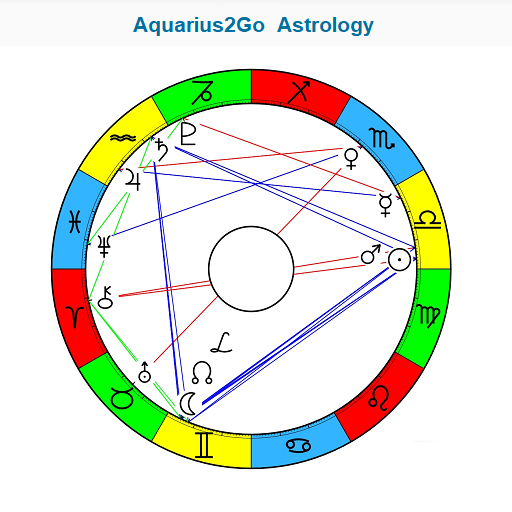Planetary Times: Astrology
Play on PC with BlueStacks – the Android Gaming Platform, trusted by 500M+ gamers.
Page Modified on: November 30, 2019
Play Planetary Times: Astrology on PC
Planetary hours calculation is an ancient astrological method to find out what is favorable for the current time being and what is not. App shows which of the seven traditional planets (stars) of the zodiac is ruling the moment. Ruling planet and attributes of choice can be constantly watched via notifications. Features:
✴ Daily Planetary Schedule
✴ Firdaria (life periods)
✴ Moon Tracker (lunar age, phase, illumination, distance, zodiac sign/mansion, Sun aspect, and Hijri date)
✴ Biorhythm Cycles
✴ Congruence meter (calculates mood)
✴ Attributes / Fingerprint (character properties)
✴ Natal & Live attributes comparison & compatibility meter (synastry)
✴ Configurable notifications, tasks, alerts, marks
✴ On-the-fly location/date-time/profile switching
The app is not for prophesizing one time events, but for identifying and informing immediate changes that are usually recurring, which in turn allows people to make most of their lives by not rowing against, but with the current. It is aimed at everyone, more so towards people with spiritual affinity. It is a great help to anyone who studies human nature and its tendencies.
The displayed information is also personalized according to the user's birth data to provide the esoteric, occult reading of the time and space. In terms of character analysis (either natal or for a specific time/space), the app does not stereotype and fit people into one category but shows where and how strongly they stand in each subject and endeavor. This is truly a unique app with no equals.
Play Planetary Times: Astrology on PC. It’s easy to get started.
-
Download and install BlueStacks on your PC
-
Complete Google sign-in to access the Play Store, or do it later
-
Look for Planetary Times: Astrology in the search bar at the top right corner
-
Click to install Planetary Times: Astrology from the search results
-
Complete Google sign-in (if you skipped step 2) to install Planetary Times: Astrology
-
Click the Planetary Times: Astrology icon on the home screen to start playing