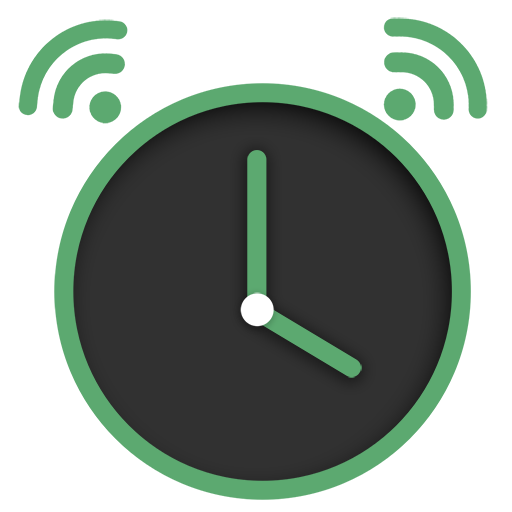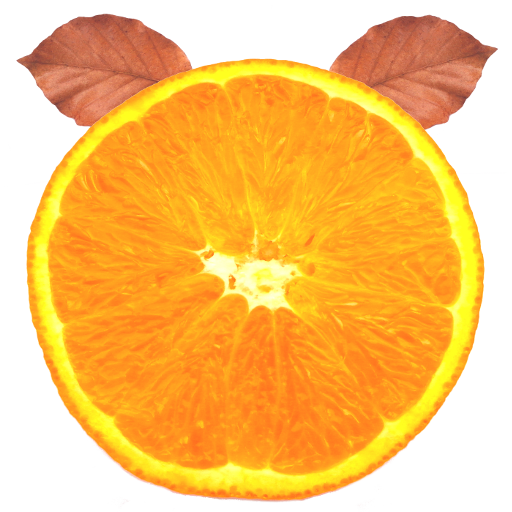
Raspi-R
Jogue no PC com BlueStacks - A Plataforma de Jogos Android, confiada por mais de 500 milhões de jogadores.
Página modificada em: 5 de abril de 2018
Play Raspi-R on PC
Controls hard- and software add-ons like: PiCam/PiNoIR, PiFace Digital, PiFace Relay Plus, Sense HAT, CodeBug, Python3 and Apache2 web-server.
Raspi-R can execute numerous Linux commands.
Shutdown (reboot or halt) now or after delay [1 min ... 4 weeks]
Remote control the Pi + HAT + add-ons.
All this is done via a simple user interface where you don't have to type in commands.
Just Connect, Select and Go!
You can connect to multiple (local/remote) Raspberry Pi's.
Tested on Raspbian "Stretch" and "Wheezy" on Raspberry Pi A, B/B+, Pi 2 and Pi 3+.
As the Raspberry Pi has a educational purpose, the Raspi-R app has the ability to (re)create your own scripts so it helps you explore and understand the posibilities of the Raspberry Pi, Linux and it's hard- and software extentions.
Use "Raspi-R Shell files" function to view and learn which commands are submitted to the Pi.
The Raspi-R basic summary:
- Register Raspberry Pi credentials (Host/IP, user, pass, sudo, ports)
- Linux (system, file, process, user, logs, network, ..) predefined commands
- Linux sudo (root) commands (including reboot and halt)
- Raspberry Pi device info Pi model, like temperature, memory, hostname, SD-card, ...
- apt-get package manager
- Pi firmware update
- Linux and Apache log-files
- Python3 script examples
- Upload Python3 scripts to Raspberry Pi
- Start / stop Python scripts
- man and whatis info
Apt-get package manager:
- full update and (dist-)upgrade
- rpi-update (firmware)
- install, remove and purge several packages
PiCam / PiNoIR:
- take picture (one shot, multi shot)
- record video (h264) + conversion to mp4
- all picture/video options available
- TimeLapse recording + conversion to mp4 video
- remote view pictures and (TimeLapse) video's via Apache + Raspi-R website
PiFace Digital (hardware extention on Raspberry Pi):
- remote control 8 outputs
- read status of 8 inputs
- several scripts to program the 8 outputs
- control max 4 boards (PiRack needed)
- start/stop your own Python3 (my_piface_digital.py) scripts
- foreground/background job mode
PiFace Relay Plus (hardware extention on Raspberry Pi):
- remote control 8 outputs
- several scripts to program the 8 outputs
- control max 4 boards
- start/stop your own Python3 (my_piface_relay.py) scripts
- foreground/background job mode
Sense HAT (Astro Pi):
- RGB Led Matrix examples
- display temperature, pressure and humidity measurements
- start/stop your own Python3 (my_sense_hat_x.py) scripts
- foreground/background job mode
CodeBug hardware add-on:
- text and pattern examples
- selectable number of loops and speed
- start/stop your own (my_codebug_x.py) scripts
- foreground/background Job Mode
Apache Web-server (used for browsing PiCam / TimeLapse results):
- start/stop, restart and status
- monitor access and error logs
- upload the Raspi-R web-files for realtime PiCam / TimeLapse viewing
Simple Secure Shell terminal:
- type & execute your own shell commands on the Pi
Each function has its own info / help screen including aditional online info. Most app/options values can be set to your needs in preferences.
Commands and actions are executed via Secure Shell (ssh). The Raspiberry Pi's credentials are secure (encoded) saved on the private storage of your Android device.
'Raspi' is one of the Rasberry Pi ® abriviations. For more information visit http:www.raspberrypi.org.
Some options of Raspi-R functions are limited unless you make a Donation (and support further development).
Have Fun!
Jogue Raspi-R no PC. É fácil começar.
-
Baixe e instale o BlueStacks no seu PC
-
Conclua o login do Google para acessar a Play Store ou faça isso mais tarde
-
Procure por Raspi-R na barra de pesquisa no canto superior direito
-
Clique para instalar Raspi-R a partir dos resultados da pesquisa
-
Conclua o login do Google (caso você pulou a etapa 2) para instalar o Raspi-R
-
Clique no ícone do Raspi-R na tela inicial para começar a jogar