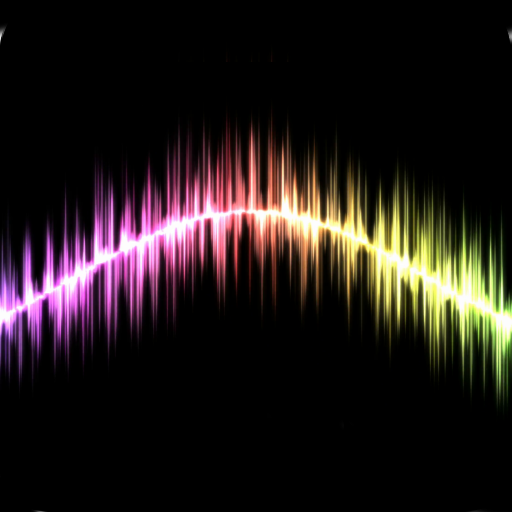Binaural Beats
Play on PC with BlueStacks – the Android Gaming Platform, trusted by 500M+ gamers.
Page Modified on: March 18, 2020
Play Binaural Beats on PC
The generated brain waves directly affect how well you perform activities, process information and the health of your brain. If you want to achieve a meditative state, get a deep sleep, enhance your brain power, become more focused and productive, you simply need to change the state of your brain with binaural beats. This app generates Alpha waves, Beta waves, Delta, Gamma, Mu and Theta waves to help with your chakra meditation, pain relief or many other binaural beats therapies.
Believe it or not, it’s actually pretty easy to enhance your brain power with this mind therapy. You can naturally shift the speed and intensity of your thoughts by listening to specified tones that induce different brainwave states.
Binaural beats includes a wide range of carefully selected sounds:
▶ Bihemisferic Stimulation to improve your focusing skills.
▶ Deep Dream to help you get a good deep sleep.
▶ Energize to recharge your energy for the rest of the day.
▶ Calming Water to help you relax.
▶ Instant Nap to help you get the most of a quick nap.
▶ Health and Happiness to simply make you feel better.
▶ Tibetan Bowl for a great time of Chakra Meditation.
▶ Power Nap to make it more powerful than ever.
▶ Wind and Waves to calm down, relax or pain relief.
Disclaimer
Headphones MUST be used to generate the third tone to experience the intended effects of binaural beats.
Play Binaural Beats on PC. It’s easy to get started.
-
Download and install BlueStacks on your PC
-
Complete Google sign-in to access the Play Store, or do it later
-
Look for Binaural Beats in the search bar at the top right corner
-
Click to install Binaural Beats from the search results
-
Complete Google sign-in (if you skipped step 2) to install Binaural Beats
-
Click the Binaural Beats icon on the home screen to start playing