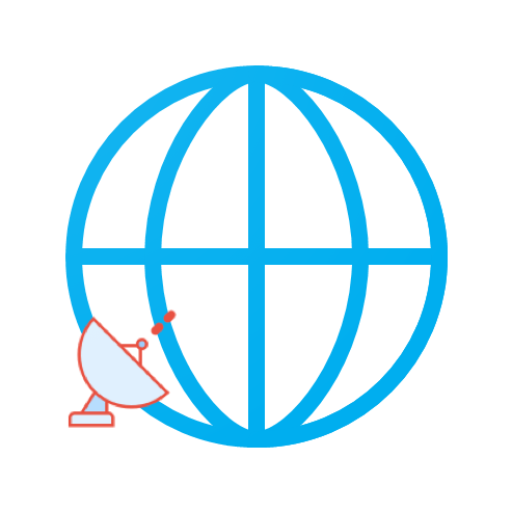MGRS UTM GPS
Graj na PC z BlueStacks – Platforma gamingowa Android, która uzyskała zaufanie ponad 500 milionów graczy!
Strona zmodyfikowana w dniu: 11 gru 2023
Run MGRS UTM GPS on PC or Mac
MGRS UTM GPS is a Tools app developed by Y2 Tech. BlueStacks app player is the best platform to play this Android game on your PC or Mac for an immersive gaming experience.
Are you a surveyor, military personnel, or someone who enjoys outdoor activities? Then MGRS UTM GPS is the perfect app for you! This simple and scientific offline GPS application helps you navigate through different coordinate reference systems around the world, including Latitude Longitude, UTM, MGRS, and more using EPSG codes.
With MGRS UTM GPS, you can easily share and save unlimited measure data inside your database, add photos to your observations, and edit notes and labels. You can also use the compass feature to search for specific points or coordinates.
The app provides accurate information about GPS altitude (Ellipsoid), MSL altitude (EGM96), accuracy, speed, bearing, and GPS Sky View, including satellite name, location, azimuth, and elevation angle.
Other amazing features include the ability to export data to CSV, KML, GPX, and DXF files, as well as calculate area and distance. With this app, you can confidently explore the great outdoors without worrying about getting lost.
Download MGRS UTM GPS on PC with BlueStacks and start your next adventure with ease.
Zagraj w MGRS UTM GPS na PC. To takie proste.
-
Pobierz i zainstaluj BlueStacks na PC
-
Zakończ pomyślnie ustawienie Google, aby otrzymać dostęp do sklepu Play, albo zrób to później.
-
Wyszukaj MGRS UTM GPS w pasku wyszukiwania w prawym górnym rogu.
-
Kliknij, aby zainstalować MGRS UTM GPS z wyników wyszukiwania
-
Ukończ pomyślnie rejestrację Google (jeśli krok 2 został pominięty) aby zainstalować MGRS UTM GPS
-
Klinij w ikonę MGRS UTM GPS na ekranie startowym, aby zacząć grę