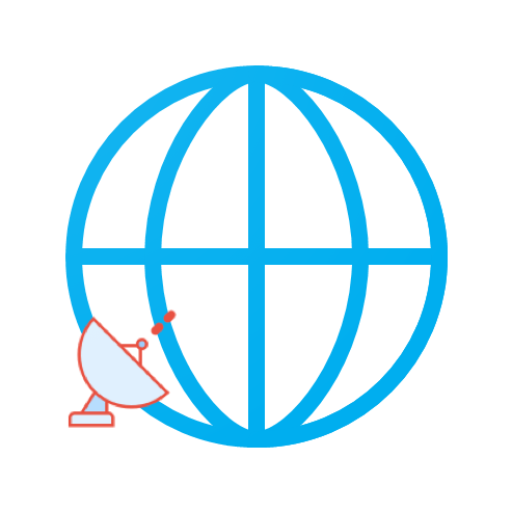MGRS UTM GPS
Chơi trên PC với BlueStacks - Nền tảng chơi game Android, được hơn 500 triệu game thủ tin tưởng.
Trang đã được sửa đổi vào: 11 thg 12, 2023
Run MGRS UTM GPS on PC or Mac
MGRS UTM GPS is a Tools app developed by Y2 Tech. BlueStacks app player is the best platform to play this Android game on your PC or Mac for an immersive gaming experience.
Are you a surveyor, military personnel, or someone who enjoys outdoor activities? Then MGRS UTM GPS is the perfect app for you! This simple and scientific offline GPS application helps you navigate through different coordinate reference systems around the world, including Latitude Longitude, UTM, MGRS, and more using EPSG codes.
With MGRS UTM GPS, you can easily share and save unlimited measure data inside your database, add photos to your observations, and edit notes and labels. You can also use the compass feature to search for specific points or coordinates.
The app provides accurate information about GPS altitude (Ellipsoid), MSL altitude (EGM96), accuracy, speed, bearing, and GPS Sky View, including satellite name, location, azimuth, and elevation angle.
Other amazing features include the ability to export data to CSV, KML, GPX, and DXF files, as well as calculate area and distance. With this app, you can confidently explore the great outdoors without worrying about getting lost.
Download MGRS UTM GPS on PC with BlueStacks and start your next adventure with ease.
Chơi MGRS UTM GPS trên PC. Rất dễ để bắt đầu
-
Tải và cài đặt BlueStacks trên máy của bạn
-
Hoàn tất đăng nhập vào Google để đến PlayStore, hoặc thực hiện sau
-
Tìm MGRS UTM GPS trên thanh tìm kiếm ở góc phải màn hình
-
Nhấn vào để cài đặt MGRS UTM GPS trong danh sách kết quả tìm kiếm
-
Hoàn tất đăng nhập Google (nếu bạn chưa làm bước 2) để cài đặt MGRS UTM GPS
-
Nhấn vào icon MGRS UTM GPS tại màn hình chính để bắt đầu chơi