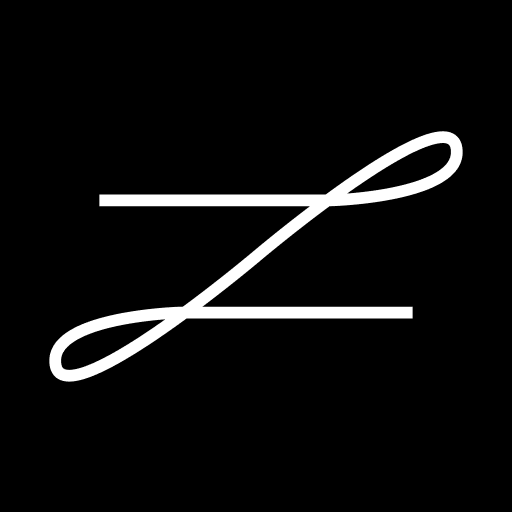Ease CheckIn
Play on PC with BlueStacks – the Android Gaming Platform, trusted by 500M+ gamers.
Page Modified on: December 27, 2019
Play Ease CheckIn on PC
Ease CheckIn is free to download.
Features:
• Check yourself in and out.
• Site that are available for check-in are displayed on the list My sites and the rest appear on the list Expired sites.
• Search through sites where use of the app has been activated and easily add yourself to new sites.
• Sites where you are already registered in the ledger are automatically visible among your sites.
• View detailed information about sites with contact details and a map view etc.
• Favourite your frequent sites for quick access.
• Review your check-in and check-out events as reported by the app in the site log book.
• Check your colleagues in and out if the site permits.
• Manage your own list of colleagues with contact details and create favourites for quick access.
• New! Use the app to unlock the digital lock Ease Smart Lock
Additional features for Swedish sites:
• Display information on steps to take during inspection visits from the Swedish Tax Agency.
Play Ease CheckIn on PC. It’s easy to get started.
-
Download and install BlueStacks on your PC
-
Complete Google sign-in to access the Play Store, or do it later
-
Look for Ease CheckIn in the search bar at the top right corner
-
Click to install Ease CheckIn from the search results
-
Complete Google sign-in (if you skipped step 2) to install Ease CheckIn
-
Click the Ease CheckIn icon on the home screen to start playing