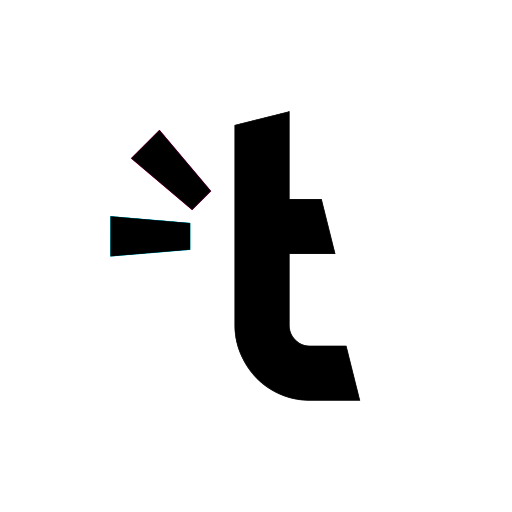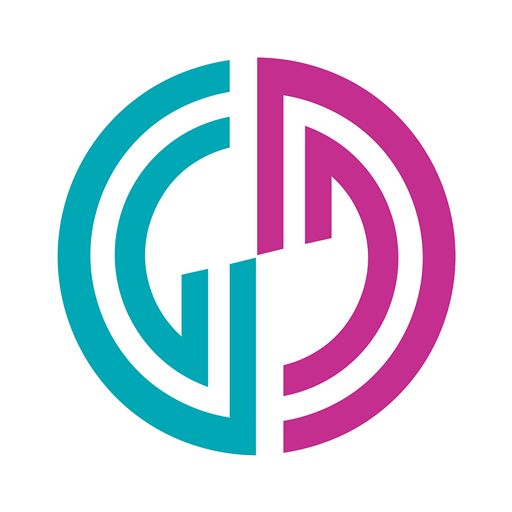tap2link
Spiele auf dem PC mit BlueStacks - der Android-Gaming-Plattform, der über 500 Millionen Spieler vertrauen.
Seite geändert am: 16.06.2023
Play tap2link on PC
Use the App to create as many personal profiles as you want, show all your interests, decide over your personal design and share the right information with the right people wherever you are.
Easily connect to business- and personal contacts with just a tap on the phone. Your contact doesn’t even need an app!
You can also buy a tap2link card in one of our many designs or have a customised one. The integrated NFC technology allows you to do so much more than the good old paper business card.
Get started now and see for yourself!
1. You can also use your own QR Code to connect to contacts
2. Provide links to your social media accounts, website and more
3. Create various digital cards and connect them to your physical card
4. Save the environment and stop printing outdates business cards
5. We take data privacy very seriously and so should you. Select which information you want to share with whom.
6. More incoming! Since we are young and restless, we are constantly improving our designs, functions and connections. Let us know what you would like to see next and we guarantee you will be heard!
Questions? Just contact us at https://t2l.ink/contact
Spiele tap2link auf dem PC. Der Einstieg ist einfach.
-
Lade BlueStacks herunter und installiere es auf deinem PC
-
Schließe die Google-Anmeldung ab, um auf den Play Store zuzugreifen, oder mache es später
-
Suche in der Suchleiste oben rechts nach tap2link
-
Klicke hier, um tap2link aus den Suchergebnissen zu installieren
-
Schließe die Google-Anmeldung ab (wenn du Schritt 2 übersprungen hast), um tap2link zu installieren.
-
Klicke auf dem Startbildschirm auf das tap2link Symbol, um mit dem Spielen zu beginnen