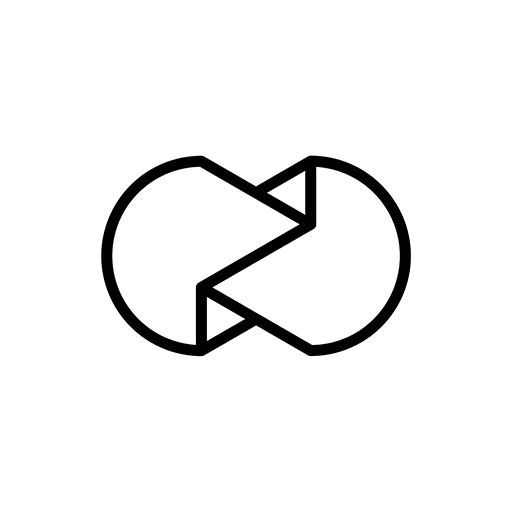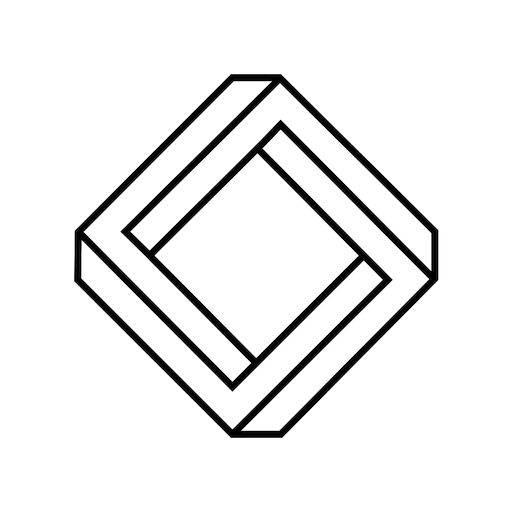
StoryArt - Create Stories
500M + oyuncunun güvendiği Android Oyun Platformu, BlueStacks ile PC'de oynayın.
Sayfa Değiştirilme tarihi: 2 Aralık 2019
Play StoryArt - Create Stories on PC
Use StoryArt to:
- Keep daily memory in an elegant way.
- Record and save every meaningful moment.
- Impress fans with awesome layouts templates.
In StoryArt, you can find:
【Flawless Layout Templates】
- Over 500 templates help you create an amazing story and more.
- Over 40 Themes for choice, including Film, Marble, Retro, Minimalism.
- 9:16 story Templates, perfect for instasize
- 80+ Highlight Cover Maker, including Basic, Watercolor & Neon
- Keep updating templates weekly!
【Multiple Tools for storytelling】
- Hype Your Text: Type text with various fonts & unique designs.
- Filters: High quality filters perfect for any occasion.
- Advanced Color Adjustment Tools: including exposure, contrast, saturation
StoryArt - Create Stories oyununu PC'de oyna. Başlamak çok kolay.
-
BlueStacks'i PC'nize İndirin ve Yükleyin
-
Play Store'a erişmek için Google girişi yapın ya da daha sonraya bırakın.
-
Sağ üst köşeye StoryArt - Create Stories yazarak arayın.
-
StoryArt - Create Stories uygulamasını arama sonuçlarından indirmek için tıklayın.
-
(iEğer Adım 2'yi atladıysanız) StoryArt - Create Stories uygulamasını yüklemek için Google'a giriş yapın.
-
Oynatmaya başlatmak için ekrandaki StoryArt - Create Stories ikonuna tıklayın.