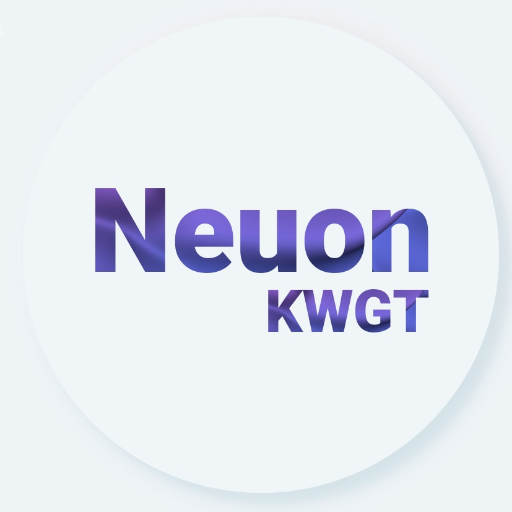Instant Kwgt
العب على الكمبيوتر الشخصي مع BlueStacks - نظام أندرويد للألعاب ، موثوق به من قبل أكثر من 500 مليون لاعب.
تم تعديل الصفحة في: 8 نوفمبر 2020
Play Instant Kwgt on PC
This is not a standalone app. The Instant Kwgt widgets require the Kwgt Maker (Free Version) and Kwgt PRO KEY (Paid Version) applications.
The creation and design of Instant Kwgt Widgets Pack is based on a modern, clean, minimalist style, using some card widgets with transparencies, shadows, accentuating color in some cases to enhance details, taking care of the choice of all the elements and information contained In each one. Our mission is to enhance the screen of your smartphone with new concepts that provide comfort, ease and harmony.
Requirements:
✓ Kwgt Maker app
✓ Kwgt PRO KEY app
✓ Custom launcher like Nova Launcher (Recommended)
How to install:
✓ Download the Instant Kwgt application. "Kwgt Maker and Kwgt PRO KEY"
✓ Long press the home screen and select the Widget
✓ Choose Kwgt Widget
✓ Tap on the widget and choose Installed Instant Kwgt.
✓ Choose the widget you like.
✓ Enjoy!
If the widget is not the correct size, use the scale in the global KWGT option to apply the correct size.
Any questions or queries please send an email.
العب Instant Kwgt على جهاز الكمبيوتر. من السهل البدء.
-
قم بتنزيل BlueStacks وتثبيته على جهاز الكمبيوتر الخاص بك
-
أكمل تسجيل الدخول إلى Google للوصول إلى متجر Play ، أو قم بذلك لاحقًا
-
ابحث عن Instant Kwgt في شريط البحث أعلى الزاوية اليمنى
-
انقر لتثبيت Instant Kwgt من نتائج البحث
-
أكمل تسجيل الدخول إلى Google (إذا تخطيت الخطوة 2) لتثبيت Instant Kwgt
-
انقر على أيقونة Instant Kwgt على الشاشة الرئيسية لبدء اللعب