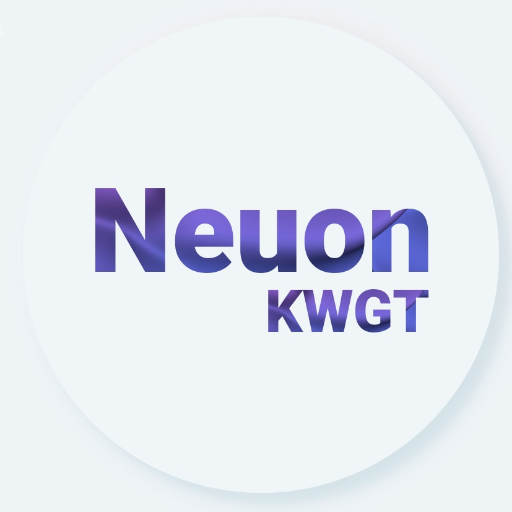Instant Kwgt
Spiele auf dem PC mit BlueStacks - der Android-Gaming-Plattform, der über 500 Millionen Spieler vertrauen.
Seite geändert am: 8. November 2020
Play Instant Kwgt on PC
This is not a standalone app. The Instant Kwgt widgets require the Kwgt Maker (Free Version) and Kwgt PRO KEY (Paid Version) applications.
The creation and design of Instant Kwgt Widgets Pack is based on a modern, clean, minimalist style, using some card widgets with transparencies, shadows, accentuating color in some cases to enhance details, taking care of the choice of all the elements and information contained In each one. Our mission is to enhance the screen of your smartphone with new concepts that provide comfort, ease and harmony.
Requirements:
✓ Kwgt Maker app
✓ Kwgt PRO KEY app
✓ Custom launcher like Nova Launcher (Recommended)
How to install:
✓ Download the Instant Kwgt application. "Kwgt Maker and Kwgt PRO KEY"
✓ Long press the home screen and select the Widget
✓ Choose Kwgt Widget
✓ Tap on the widget and choose Installed Instant Kwgt.
✓ Choose the widget you like.
✓ Enjoy!
If the widget is not the correct size, use the scale in the global KWGT option to apply the correct size.
Any questions or queries please send an email.
Spiele Instant Kwgt auf dem PC. Der Einstieg ist einfach.
-
Lade BlueStacks herunter und installiere es auf deinem PC
-
Schließe die Google-Anmeldung ab, um auf den Play Store zuzugreifen, oder mache es später
-
Suche in der Suchleiste oben rechts nach Instant Kwgt
-
Klicke hier, um Instant Kwgt aus den Suchergebnissen zu installieren
-
Schließe die Google-Anmeldung ab (wenn du Schritt 2 übersprungen hast), um Instant Kwgt zu installieren.
-
Klicke auf dem Startbildschirm auf das Instant Kwgt Symbol, um mit dem Spielen zu beginnen