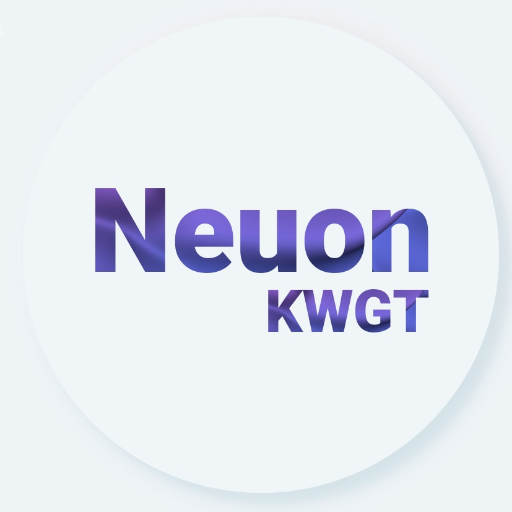Instant Kwgt
Gioca su PC con BlueStacks: la piattaforma di gioco Android, considerata affidabile da oltre 500 milioni di giocatori.
Pagina modificata il: 8 novembre 2020
Play Instant Kwgt on PC
This is not a standalone app. The Instant Kwgt widgets require the Kwgt Maker (Free Version) and Kwgt PRO KEY (Paid Version) applications.
The creation and design of Instant Kwgt Widgets Pack is based on a modern, clean, minimalist style, using some card widgets with transparencies, shadows, accentuating color in some cases to enhance details, taking care of the choice of all the elements and information contained In each one. Our mission is to enhance the screen of your smartphone with new concepts that provide comfort, ease and harmony.
Requirements:
✓ Kwgt Maker app
✓ Kwgt PRO KEY app
✓ Custom launcher like Nova Launcher (Recommended)
How to install:
✓ Download the Instant Kwgt application. "Kwgt Maker and Kwgt PRO KEY"
✓ Long press the home screen and select the Widget
✓ Choose Kwgt Widget
✓ Tap on the widget and choose Installed Instant Kwgt.
✓ Choose the widget you like.
✓ Enjoy!
If the widget is not the correct size, use the scale in the global KWGT option to apply the correct size.
Any questions or queries please send an email.
Gioca Instant Kwgt su PC. È facile iniziare.
-
Scarica e installa BlueStacks sul tuo PC
-
Completa l'accesso a Google per accedere al Play Store o eseguilo in un secondo momento
-
Cerca Instant Kwgt nella barra di ricerca nell'angolo in alto a destra
-
Fai clic per installare Instant Kwgt dai risultati della ricerca
-
Completa l'accesso a Google (se hai saltato il passaggio 2) per installare Instant Kwgt
-
Fai clic sull'icona Instant Kwgt nella schermata principale per iniziare a giocare