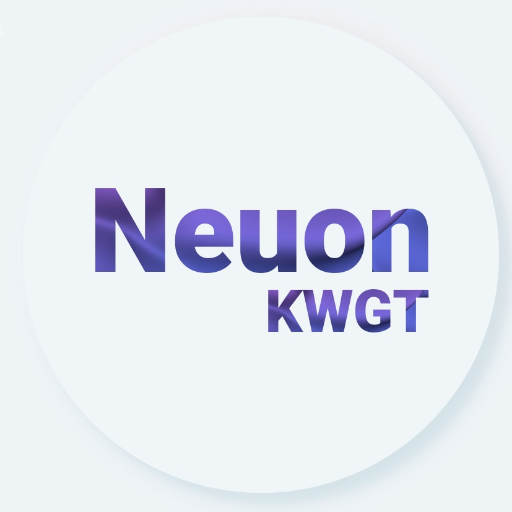このページには広告が含まれます

Instant Kwgt
カスタマイズ | Halley Apps™
BlueStacksを使ってPCでプレイ - 5憶以上のユーザーが愛用している高機能Androidゲーミングプラットフォーム
Play Instant Kwgt on PC
Instant Kwgt is a package containing 25 beautiful widgets in the initial release version. The Application will be "Constantly Updated". Includes 20 Wallpapers.
This is not a standalone app. The Instant Kwgt widgets require the Kwgt Maker (Free Version) and Kwgt PRO KEY (Paid Version) applications.
The creation and design of Instant Kwgt Widgets Pack is based on a modern, clean, minimalist style, using some card widgets with transparencies, shadows, accentuating color in some cases to enhance details, taking care of the choice of all the elements and information contained In each one. Our mission is to enhance the screen of your smartphone with new concepts that provide comfort, ease and harmony.
Requirements:
✓ Kwgt Maker app
✓ Kwgt PRO KEY app
✓ Custom launcher like Nova Launcher (Recommended)
How to install:
✓ Download the Instant Kwgt application. "Kwgt Maker and Kwgt PRO KEY"
✓ Long press the home screen and select the Widget
✓ Choose Kwgt Widget
✓ Tap on the widget and choose Installed Instant Kwgt.
✓ Choose the widget you like.
✓ Enjoy!
If the widget is not the correct size, use the scale in the global KWGT option to apply the correct size.
Any questions or queries please send an email.
This is not a standalone app. The Instant Kwgt widgets require the Kwgt Maker (Free Version) and Kwgt PRO KEY (Paid Version) applications.
The creation and design of Instant Kwgt Widgets Pack is based on a modern, clean, minimalist style, using some card widgets with transparencies, shadows, accentuating color in some cases to enhance details, taking care of the choice of all the elements and information contained In each one. Our mission is to enhance the screen of your smartphone with new concepts that provide comfort, ease and harmony.
Requirements:
✓ Kwgt Maker app
✓ Kwgt PRO KEY app
✓ Custom launcher like Nova Launcher (Recommended)
How to install:
✓ Download the Instant Kwgt application. "Kwgt Maker and Kwgt PRO KEY"
✓ Long press the home screen and select the Widget
✓ Choose Kwgt Widget
✓ Tap on the widget and choose Installed Instant Kwgt.
✓ Choose the widget you like.
✓ Enjoy!
If the widget is not the correct size, use the scale in the global KWGT option to apply the correct size.
Any questions or queries please send an email.
Instant KwgtをPCでプレイ
-
BlueStacksをダウンロードしてPCにインストールします。
-
GoogleにサインインしてGoogle Play ストアにアクセスします。(こちらの操作は後で行っても問題ありません)
-
右上の検索バーにInstant Kwgtを入力して検索します。
-
クリックして検索結果からInstant Kwgtをインストールします。
-
Googleサインインを完了してInstant Kwgtをインストールします。※手順2を飛ばしていた場合
-
ホーム画面にてInstant Kwgtのアイコンをクリックしてアプリを起動します。