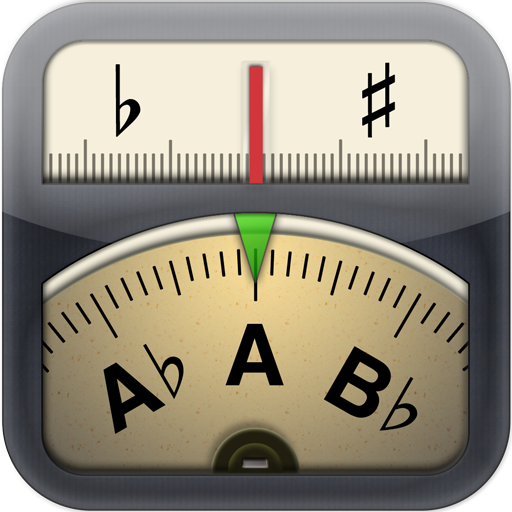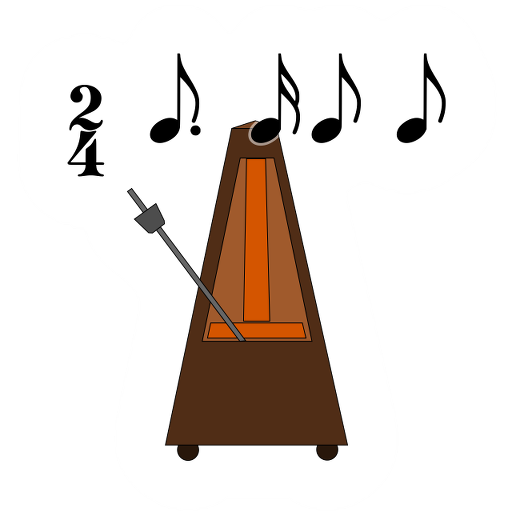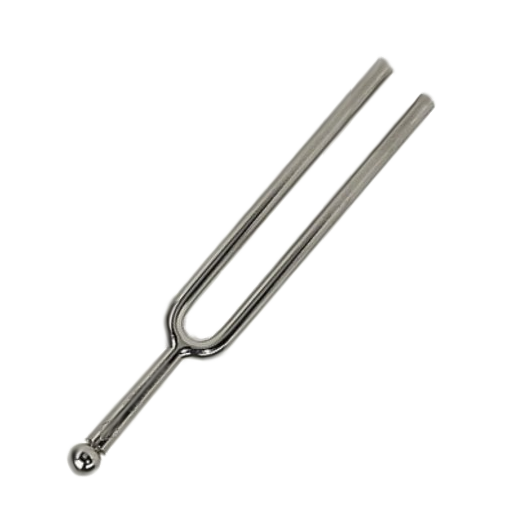
Instrument Tuner
음악/오디오 | Gebauer Matthias
5억명 이상의 게이머가 신뢰하는 안드로이드 게임 플랫폼 BlueStacks으로 PC에서 플레이하세요.
Play Instrument Tuner on PC
Instrument Tuner turns your android mobile phone into a portable chromatic tuner. It will let you tune any musical instrument with a very high accurateness (up to ±1/100 semitone (±1 cent) precise) and a wide range that covers A0 (27.50 Hz) – C8 (4186.01 Hz).
Features:
- Wide Detection Range from A0-C8
- Tone Generator (optimized sound generator, to generate tones in the full range of A0 up to C8)
- Tuning Modes for specific instruments
- Special Tuning Features
Instrument Tuning Modes:
- Chromatic Tuner (Tuning instruments in the full range of A0 up to C8)
- Guitar Tuner
- Violin Tuner
- Viola Tuner
- Violoncello Tuner
- Bass Tuner (4 Strings and 5 Strings)
- Ukulele
Special Tuning Features:
- Orchestra Tuning (shift/redefine the concert A Pitch)
- [Pro] Tempering Modes (e.g. Equal Tempering, Kirnberg3, Werckmeister3, Meantone)
- [Pro] Stretching 4 Modes (Allows the user the tuning of pianos)
Features:
- Wide Detection Range from A0-C8
- Tone Generator (optimized sound generator, to generate tones in the full range of A0 up to C8)
- Tuning Modes for specific instruments
- Special Tuning Features
Instrument Tuning Modes:
- Chromatic Tuner (Tuning instruments in the full range of A0 up to C8)
- Guitar Tuner
- Violin Tuner
- Viola Tuner
- Violoncello Tuner
- Bass Tuner (4 Strings and 5 Strings)
- Ukulele
Special Tuning Features:
- Orchestra Tuning (shift/redefine the concert A Pitch)
- [Pro] Tempering Modes (e.g. Equal Tempering, Kirnberg3, Werckmeister3, Meantone)
- [Pro] Stretching 4 Modes (Allows the user the tuning of pianos)
PC에서 Instrument Tuner 플레이해보세요.
-
BlueStacks 다운로드하고 설치
-
Google Play 스토어에 로그인 하기(나중에 진행가능)
-
오른쪽 상단 코너에 Instrument Tuner 검색
-
검색 결과 중 Instrument Tuner 선택하여 설치
-
구글 로그인 진행(만약 2단계를 지나갔을 경우) 후 Instrument Tuner 설치
-
메인 홈화면에서 Instrument Tuner 선택하여 실행