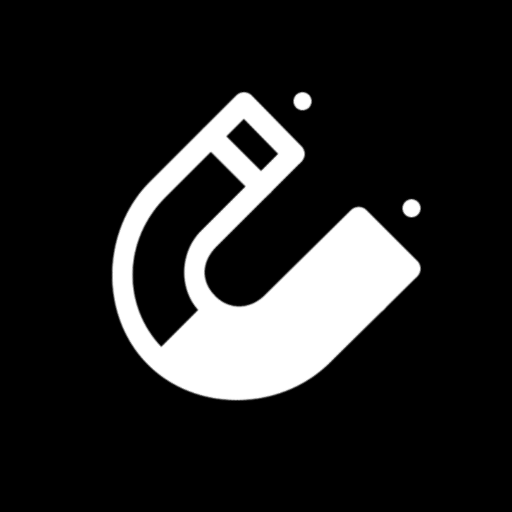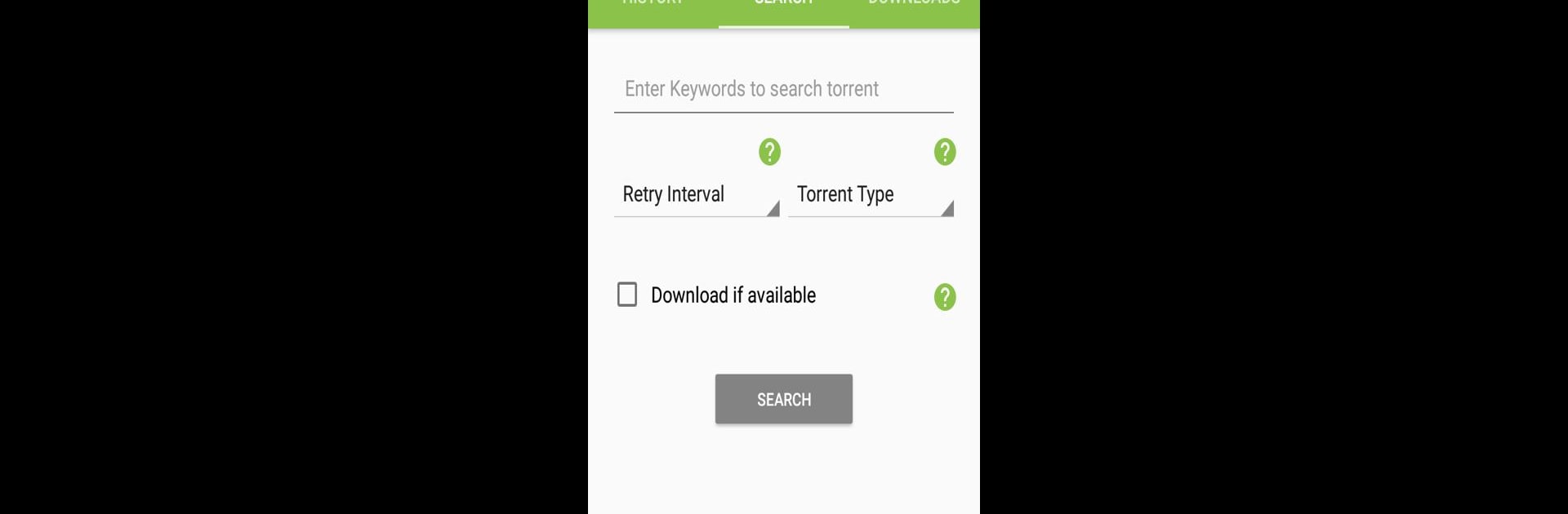

TorrDroid - Torrent Downloader
Spiele auf dem PC mit BlueStacks - der Android-Gaming-Plattform, der über 500 Millionen Spieler vertrauen.
Seite geändert am: 18.11.2023
Run TorrDroid - Torrent Downloader on PC or Mac
What’s better than using TorrDroid – Torrent Downloader by IntelliGems? Well, try it on a big screen, on your PC or Mac, with BlueStacks to see the difference.
About the App
TorrDroid – Torrent Downloader by IntelliGems is your go-to torrent client and search engine, designed for simplicity and efficiency. With just a search term and file type, you can begin your automated download journey, saving both time and effort.
App Features
- Automated Torrent Search: Initiate downloads instantly without the hassle of manual browsing.
- Secure Downloading: No more worries about viruses or fake torrents—TorrDroid’s got you covered.
- Versatile Support: Open .torrent files and magnet links directly in the app. Plus, enjoy high-speed downloads with no restrictions!
- Selective Download Options: Choose individual files from torrents and even set download/upload limits.
- Built-in File Management: Use the app’s file browser to move, copy, or delete files effortlessly.
Experience torrent downloading made easy with TorrDroid’s seamless integration and convenience. Perfect for those who love efficiency with a touch of automation.
Spiele TorrDroid - Torrent Downloader auf dem PC. Der Einstieg ist einfach.
-
Lade BlueStacks herunter und installiere es auf deinem PC
-
Schließe die Google-Anmeldung ab, um auf den Play Store zuzugreifen, oder mache es später
-
Suche in der Suchleiste oben rechts nach TorrDroid - Torrent Downloader
-
Klicke hier, um TorrDroid - Torrent Downloader aus den Suchergebnissen zu installieren
-
Schließe die Google-Anmeldung ab (wenn du Schritt 2 übersprungen hast), um TorrDroid - Torrent Downloader zu installieren.
-
Klicke auf dem Startbildschirm auf das TorrDroid - Torrent Downloader Symbol, um mit dem Spielen zu beginnen