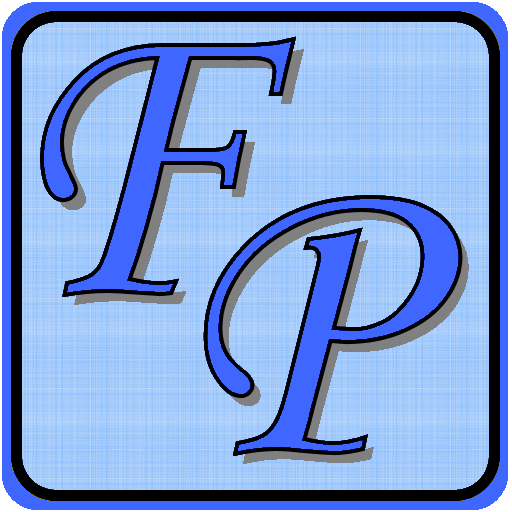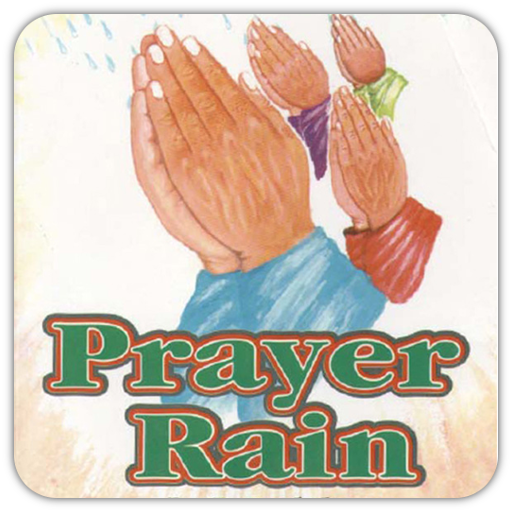12 Steps To Intercession
Spiele auf dem PC mit BlueStacks - der Android-Gaming-Plattform, der über 500 Millionen Spieler vertrauen.
Seite geändert am: 5. April 2020
Play 12 Steps To Intercession on PC
Intercession or intercessory prayer is the act of praying to a deity on behalf of others. In Western Christianity, intercession forms a distinct form of prayer, alongside Adoration, Confession and Thanksgiving.
This app introduces you to a prayer strategy based on 12 Biblical Steps of Intercession. This intercessory prayer time is to be divided into two parts: Intimacy and then Intercession. It includes a workbook and many scriptures to make each step clear.
Contents of this app include:
✝Intimacy With God
-Introduction
-Step 1 – Be Still
-Step 2 – Worship
-Step 3 – Give Thanks
-Step 4 – Confession of Sin
-Step 5 – Clothe Yourself In His Armor
-Step 6 – Cast Your Burdens
✝Learning The Discipline of Prayer
-Workbook: Step 1 – Be Still
-Workbook: Step 2 – Worship
-Workbook: Step 3 – Give Thanks
-Workbook: Step 4 – Confession of Sin
-Workbook: Step 5 – Clothe In His Armor
-Workbook: Step 6 – Cast Your Burdens
✝Promises To Use In Prayer
✝Active Praying
-Prayer Positions
-Places of Prayer
-Biblical Actions In Prayer
-Music In Prayer
✝Prayer Resources
We sincerely hope you'll enjoy the contents of this app. Please leave us a review and rating to let us know how it went for you. God Bless.
Spiele 12 Steps To Intercession auf dem PC. Der Einstieg ist einfach.
-
Lade BlueStacks herunter und installiere es auf deinem PC
-
Schließe die Google-Anmeldung ab, um auf den Play Store zuzugreifen, oder mache es später
-
Suche in der Suchleiste oben rechts nach 12 Steps To Intercession
-
Klicke hier, um 12 Steps To Intercession aus den Suchergebnissen zu installieren
-
Schließe die Google-Anmeldung ab (wenn du Schritt 2 übersprungen hast), um 12 Steps To Intercession zu installieren.
-
Klicke auf dem Startbildschirm auf das 12 Steps To Intercession Symbol, um mit dem Spielen zu beginnen