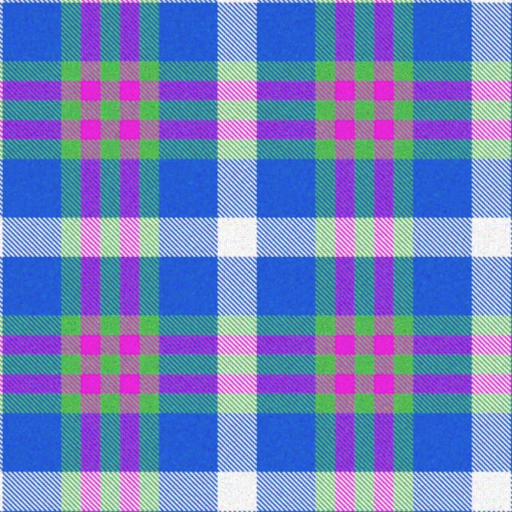Saalbach Hinterglemm
Play on PC with BlueStacks – the Android Gaming Platform, trusted by 500M+ gamers.
Page Modified on: November 28, 2019
Play Saalbach Hinterglemm on PC
The whole content will be loaded on demand directly from selected sources via the MobileDataSystem and will also be available offline.
Special Features:
GPS-localization on the slope panorama
Tracking-Tool to record your activities
Your personal travel guide for your jacket pocket!
Impressum:
TOURISMUSVERBAND
SAALBACH HINTERGLEMM
Glemmtaler Landesstraße 550
A-5753 Saalbach Hinterglemm
Tel.: +43 (0)6541 6800-68
Fax: +43 (0)6541 6800-69
E-Mail: contact@saalbach.com
Web: www.saalbach.com
Play Saalbach Hinterglemm on PC. It’s easy to get started.
-
Download and install BlueStacks on your PC
-
Complete Google sign-in to access the Play Store, or do it later
-
Look for Saalbach Hinterglemm in the search bar at the top right corner
-
Click to install Saalbach Hinterglemm from the search results
-
Complete Google sign-in (if you skipped step 2) to install Saalbach Hinterglemm
-
Click the Saalbach Hinterglemm icon on the home screen to start playing