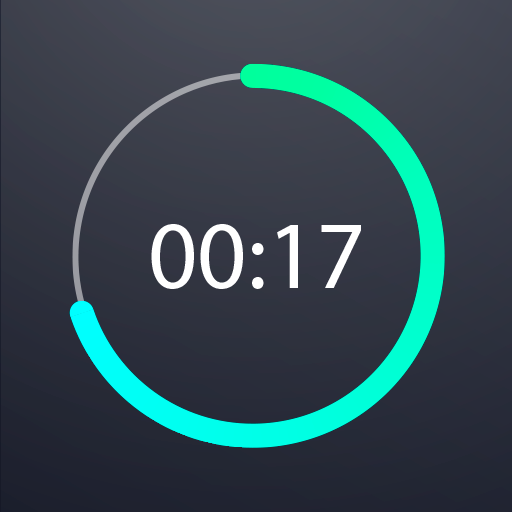速度測試 - 檢查網速 - Speed Test
在電腦上使用BlueStacks –受到5億以上的遊戲玩家所信任的Android遊戲平台。
Run Internet Speed Test Original on PC or Mac
What’s better than using Internet Speed Test Original by Appenvision Ltd? Well, try it on a big screen, on your PC or Mac, with BlueStacks to see the difference.
About the App
Ever find yourself questioning the speed of your internet connection? Internet Speed Test Original by Appenvision Ltd is your trusty sidekick for fast and reliable internet speed monitoring. From checking upload and download rates to assessing network stability, expect precise results right at your fingertips. Plus, enjoy the colorful interface themes that bring a splash of fun to your internet checks!
App Features
📥 Quick and accurate internet speed test
Conduct manual or scheduled internet checks and see real-time performance with the handy network analyzer.
📊 History of changes
Track the reliability of your connection with a detailed history of speed tests, response times, and signal strength—all displayed for your convenience.
🌐 Data usage monitor
Got a sluggish connection despite strong Wi-Fi? Monitor data usage and identify apps hogging your bandwidth.
🎈 Wifi analyzer simplicity and functionality
Experience professional-level insights with simple, user-friendly operation.
🏆 Internet speed meter for all network types
Verify your ISP’s promises by measuring speeds across mobile and home networks like Wi-Fi, 4G, LTE, etc.
🎨 Signal finder customization with colorful interface themes
Choose from four lively theme colors to personalize your Wi-Fi speed test experience.
📢 Share speed test info with friends
Spot a great signal? Share your findings with friends on social media effortlessly through the app.
Check our Privacy Policy and Terms for more details.
Ready to experience Internet Speed Test Original on a bigger screen, in all its glory? Download BlueStacks now.
在電腦上遊玩速度測試 - 檢查網速 - Speed Test . 輕易上手.
-
在您的電腦上下載並安裝BlueStacks
-
完成Google登入後即可訪問Play商店,或等你需要訪問Play商店十再登入
-
在右上角的搜索欄中尋找 速度測試 - 檢查網速 - Speed Test
-
點擊以從搜索結果中安裝 速度測試 - 檢查網速 - Speed Test
-
完成Google登入(如果您跳過了步驟2),以安裝 速度測試 - 檢查網速 - Speed Test
-
在首頁畫面中點擊 速度測試 - 檢查網速 - Speed Test 圖標來啟動遊戲