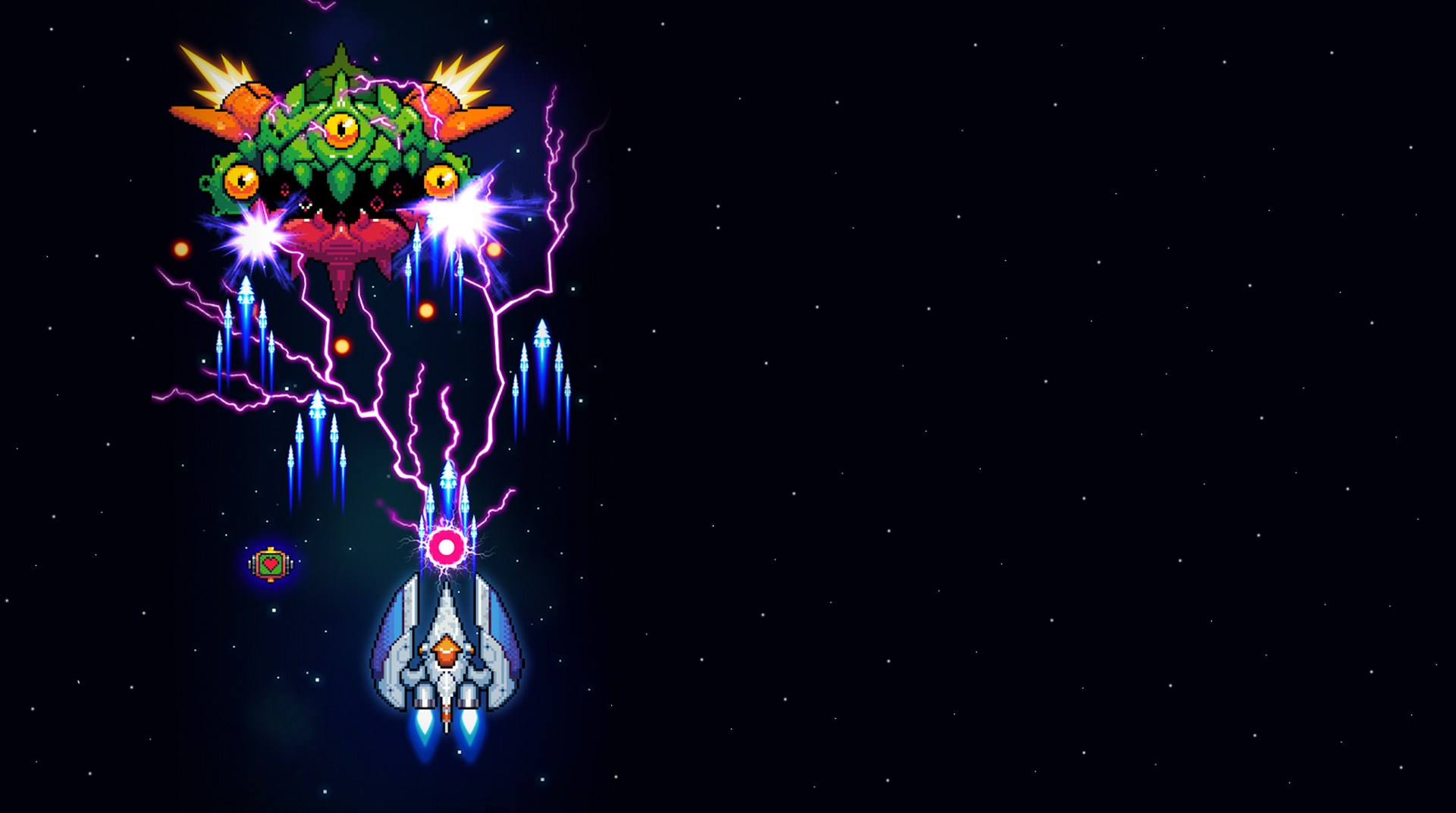

Falcon Squad
Play on PC with BlueStacks – the Android Gaming Platform, trusted by 500M+ gamers.
Page Modified on: Apr 16, 2024
Play Falcon Squad on PC or Mac
Humanity has finally conquered the entire Solar System and its planets. We are, now, the mightiest race in the Galaxy, and maintaining that status is all that matters in order to keep our families safe. But like for anything, there is always another side of the coin. Other races have sensed the threat, and are all now gathering to destroy us and erase our domancy across the planets. It’s up to you to lead our squad and make sure that never happens. Can you take the challenge? Play Falcon Squad on PC and Mac with BlueStacks and make sure the sudden attack the aliens throw on us are nothing but an obstacle in our progress! Retrieve or colonies and ride your own aircraft in battle against the evil alien forces. Remember: it’s not about being right or wrong, it’s about survival. And the only way of achieving peace and order is by overcoming the forces that aim to end with our species. Defeat powerful enemies and bosses and make them see why we went so far and conquered every single planet in the galaxy. We may be merciful, but during times like these, there is room for only one race to rule. Make sure we are the one!
Play Falcon Squad on PC. It’s easy to get started.
-
Download and install BlueStacks on your PC
-
Complete Google sign-in to access the Play Store, or do it later
-
Look for Falcon Squad in the search bar at the top right corner
-
Click to install Falcon Squad from the search results
-
Complete Google sign-in (if you skipped step 2) to install Falcon Squad
-
Click the Falcon Squad icon on the home screen to start playing




