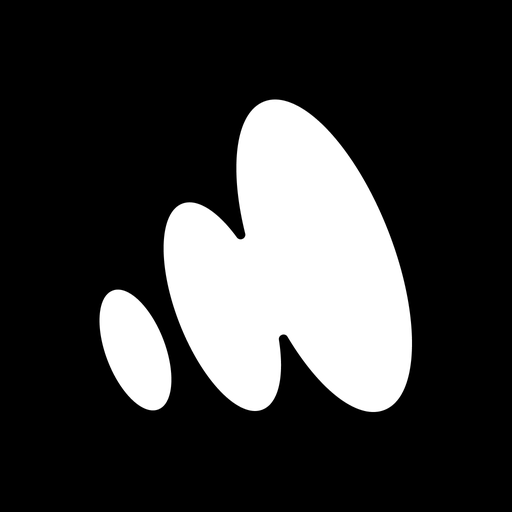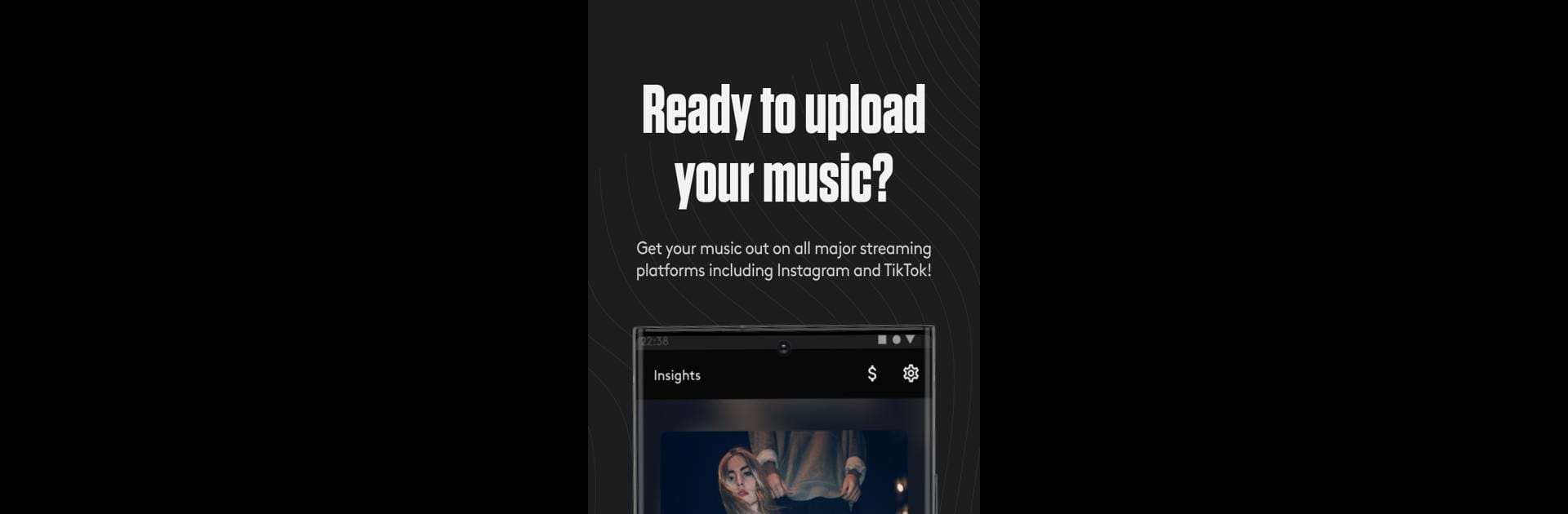

Amuse Music Distribution
เล่นบน PC ผ่าน BlueStacks - Android Gaming Platform ที่ได้รับความไว้วางใจจากเกมเมอร์ 500 ล้านคนทั่วโลก
Page Modified on: 23 ม.ค. 2568
Run Amuse Music Distribution on PC or Mac
Get freedom from your phone’s obvious limitations. Use Amuse Music Distribution, made by amuse.io, a Music & Audio app on your PC or Mac with BlueStacks, and level up your experience.
About the App
Amuse Music Distribution, crafted by amuse.io, revolutionizes how artists release their music, keeping 100% of their royalties and rights. This Music & Audio app is your ticket to getting tunes on major streaming platforms, music stores, and social media in just minutes. From newbies to industry leaders, Amuse has something for every artist.
App Features
-
Quick Releases: Put out unlimited tracks in record time. Need speed and efficiency? You’re covered.
-
Royalty Payouts: Keep track of your earnings and receive payouts directly—no middleman.
-
Promotional Tools: Maximize reach with tools designed to put your music in the spotlight.
-
Flexible Artist Profiles: Manage multiple profiles, perfect for those juggling different projects or collaborations.
-
Team Accounts and Support: Set up accounts for your team and enjoy 24-hour support whenever you need assistance.
-
Financial Insights: Dive deep into detailed reports, paving the way for smarter decisions.
Explore Amuse Music Distribution on BlueStacks for an enhanced experience in music management and release.
Eager to take your app experience to the next level? Start right away by downloading BlueStacks on your PC or Mac.
เล่น Amuse Music Distribution บน PC ได้ง่ายกว่า
-
ดาวน์โหลดและติดตั้ง BlueStacks บน PC ของคุณ
-
ลงชื่อเข้าใช้แอคเคาท์ Google เพื่อเข้าสู่ Play Store หรือทำในภายหลัง
-
ค้นหา Amuse Music Distribution ในช่องค้นหาด้านขวาบนของโปรแกรม
-
คลิกเพื่อติดตั้ง Amuse Music Distribution จากผลการค้นหา
-
ลงชื่อเข้าใช้บัญชี Google Account (หากยังไม่ได้ทำในขั้นที่ 2) เพื่อติดตั้ง Amuse Music Distribution
-
คลิกที่ไอคอน Amuse Music Distribution ในหน้าจอเพื่อเริ่มเล่น