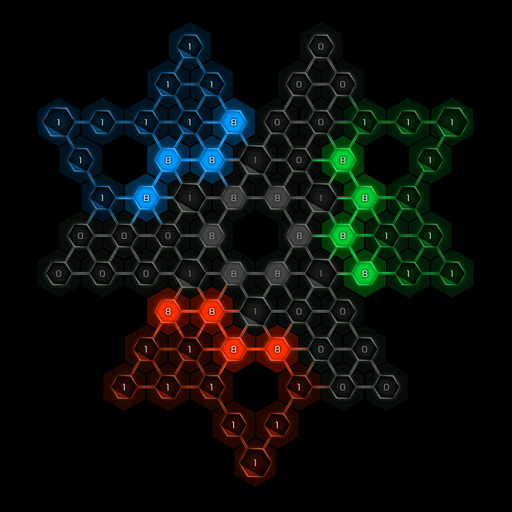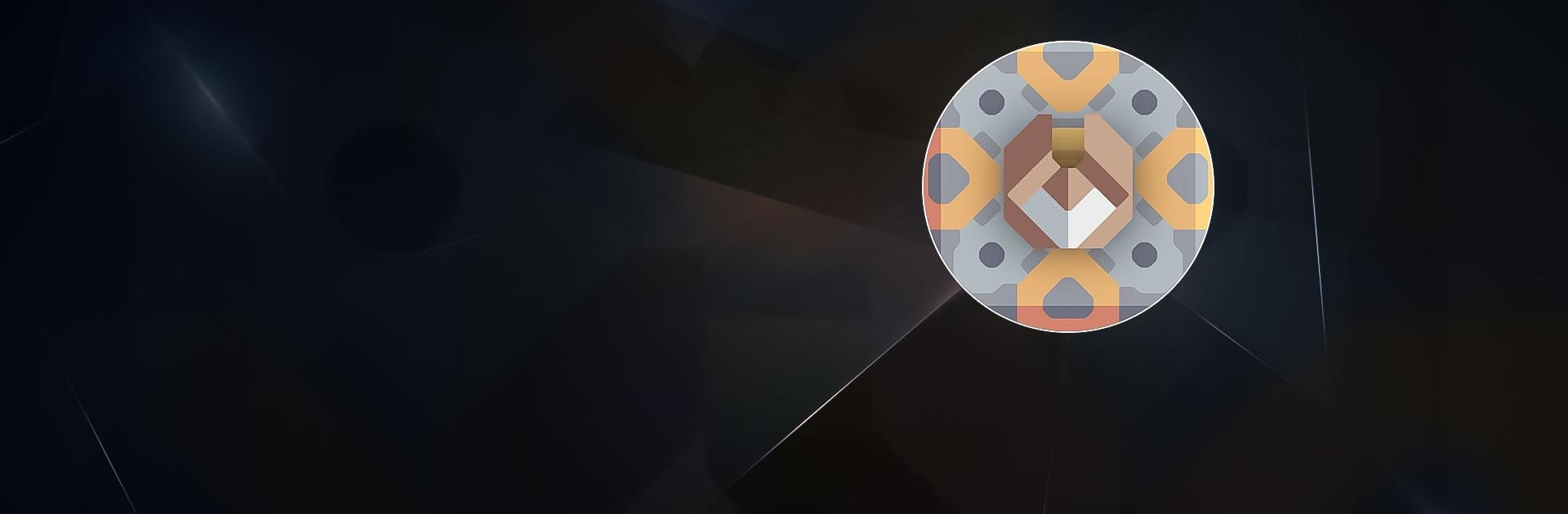

Mindustry
Play on PC with BlueStacks – the Android Gaming Platform, trusted by 500M+ gamers.
Page Modified on: Sep 3, 2023
Play Mindustry on PC or Mac
Mindustry is a strategy game developed by Anuken. BlueStacks app player is the best platform to play this Android game on your PC or Mac for an immersive gaming experience.
Download Mindustry on PC and compete with different players online using your skills and strategies in the cross-platform multiplayer PvP matches, whether solo or team-based. Using conveyor belts, create intricate supply chains that provide ammo for your turrets and make materials for building structures that help defend against the different enemy waves. You can either play wit and compete with friends or randoms challenging them into PvP matches to see who the better strategist is and improve your skill.
Go on a journey as you travel across the planet of Serpulo through all the 250+ sectors it has with 16 hand-made maps. Gain territories, set up factories that help produce materials needed and defend your sectors from periodic invasions. Research new blocks to increase progress. With 130+ technology blocks available to be mastered, you will never find yourself without content or not having anything to do. There are also 33 different chips, mechs, and drones in Mindustry to make your exploration and battles faster, easier, and more intense. You can invite friends to join you on missions and expeditions as you claim territories and advance in this magnificent world.
There are five different modes available to players in Mindustry. In survival mode, you build turrets to defend your territories from enemy attacks surviving as long as possible and protecting the base from airborne bosses. The attack mode allows you to build factories that help you make units that will destroy enemy cores and defend your home base and territories. The PvP mode involves challenging other payers solo or with teams to see who has a better strategy to help destroy the other’s core faster. Lastly, a sandbox allows you to play with infinite resources no matter the threat making sure you always have all you need. Download and play Mindustry on PC now.
Play Mindustry on PC. It’s easy to get started.
-
Download and install BlueStacks on your PC
-
Complete Google sign-in to access the Play Store, or do it later
-
Look for Mindustry in the search bar at the top right corner
-
Click to install Mindustry from the search results
-
Complete Google sign-in (if you skipped step 2) to install Mindustry
-
Click the Mindustry icon on the home screen to start playing