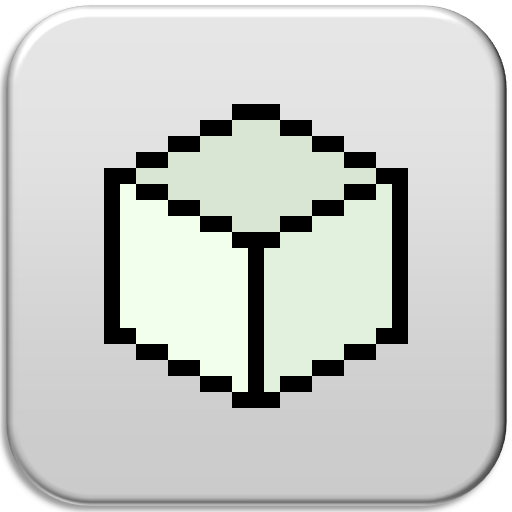このページには広告が含まれます

Novix Pixel Editor
アート&デザイン | Anuken
BlueStacksを使ってPCでプレイ - 5憶以上のユーザーが愛用している高機能Androidゲーミングプラットフォーム
Play Novix Pixel Editor on PC
Novix - a pixel editor with simple UI and powerful image manipulation tools.
Features:
- Multiple Customizable Palettes
- Project System
- Autosaving
- Customizable Brush Size
- Large Selection of Color Filters - Hue, Contrast, Replace, and More
- Flip, Rotate, Scale, Shift and Crop Tools
- Cursor Drawing System
- In-App Tutorial
- Symmetry Support
- Image Alpha Support
- Loading of PNGs and JPEGs
- Automatic Palette Generator
Features:
- Multiple Customizable Palettes
- Project System
- Autosaving
- Customizable Brush Size
- Large Selection of Color Filters - Hue, Contrast, Replace, and More
- Flip, Rotate, Scale, Shift and Crop Tools
- Cursor Drawing System
- In-App Tutorial
- Symmetry Support
- Image Alpha Support
- Loading of PNGs and JPEGs
- Automatic Palette Generator
Novix Pixel EditorをPCでプレイ
-
BlueStacksをダウンロードしてPCにインストールします。
-
GoogleにサインインしてGoogle Play ストアにアクセスします。(こちらの操作は後で行っても問題ありません)
-
右上の検索バーにNovix Pixel Editorを入力して検索します。
-
クリックして検索結果からNovix Pixel Editorをインストールします。
-
Googleサインインを完了してNovix Pixel Editorをインストールします。※手順2を飛ばしていた場合
-
ホーム画面にてNovix Pixel Editorのアイコンをクリックしてアプリを起動します。