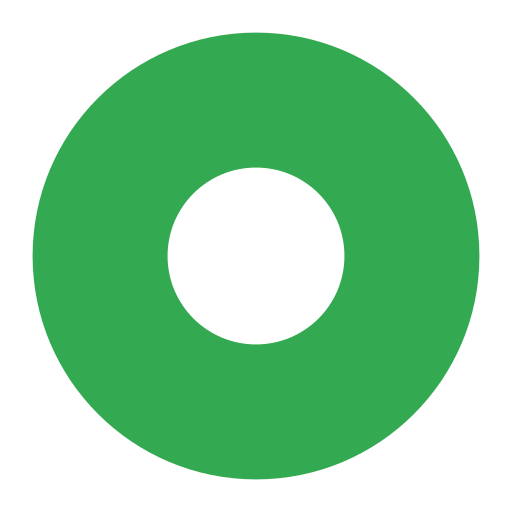Cogo - Shared rides near you
Spiele auf dem PC mit BlueStacks - der Android-Gaming-Plattform, der über 500 Millionen Spieler vertrauen.
Seite geändert am: 6. Juli 2020
Play Cogo - Shared rides near you on PC
Cogo is your all-in-one app for finding the best and closest shared rides at your convenience. If you're commuting to work/school, are out with friends or exploring a new city - Cogo is your perfect travel app.
Available everywhere: With an unbiased view Cogo shows you all available shares rides from more than 130 mobility operators in over 400 cities worldwide.
Environment friendly: Cogo includes all shared rides (electric scooters, bikes, cars and mopeds) as long as they are human or electric powered.
Reliable and unbiased: Cogo searches across hundreds of mobility operators in real-time to show you all the available shared rides near you.
Free to use: There are no extra fees to find your shared ride and Cogo is designed with the user in mind to create a playful, beautiful, and fun user experience.
Save time: With Cogo you just tap and go, without the need to register or to switch between multiple apps to find the best shared ride near you.
Other features:
- Use it in your local language. Cogo is currently available in English, Danish and Swedish
- Make it relevant and select which operators you want to see on the map
- Avoid clutter and filter on the type of ride that you need right now
- See how far away the shared rides are from where you're standing
- Set a minimum battery level to be sure that you will reach your destination
Why own, when you can share, and use on demand? Go for a ride today, and join our journey!
We'd love to hear your feedback, feel free to share your thoughts to: feedback@cogoapp.io
These are the mobility operators that you can find on Cogo:
ELECTRIC SCOOTERS
Bird
Bit Mobility
Blip
Bolt
Boltmobility
Buny
Citybee
Dott
Frog
Glyde
Helbiz
Hive
Jump
Knot
Leo
Lime
Lyft
Moow
Mygo
Pony
Poppy
Reby
Scoot
Scutt
Spin
Tier
Troty
Ufo
Voi
WeTrott
Wheels
Wind
Zero
ELECTRIC CARS
Aimo
Citybee
Frank-e
Free2move
Get Around
GreenGo
GreenMobility
Greenwheels
Helbiz
Lev
Miles
Moov'in.paris
Oply
Pony
Poppy
Share Now
Weshare
Wible
Zipcar
Zity
BIKES / E-BIKES
Arboria Bike
Bay Wheels
BBBike
bcycle
Beryl
Billy Bikes
Blue bikes
Bond
Byke
Call a bike
Capital bikeshare
Citi bike
Citybee
Cogo
Divvy
Donkey republic
e-Vélobleu
Ford
Freebike London
GobeeBike
Helbiz
Hello Bike
Indigo Wheel
IsraBike
JCdecaux Cyclocity
Jump
Keolis Cykleo
Lime
Mobike
MobiShawGo
Nextbike
Oribiky
Pick-E-Bike
Pony
Scoot
Smide
Smoove
Social Bicycles
STAR
Tel-O-Fun
Torvelo
TrondheimCityBike
VCub
Velam
Velib
VeliTul
Velivert
Velo
Veloceo
Velolib
Wheels
WhiteBikes
Wind
Yobike
Zoov
MOPEDS
Acciona
Blinkee
Cityscoot
Coup
eCooltra
Emmy
Felyx
Frank-e
Franke
Indigo Wheel
IoScoot
Mimoto
Muving
Mygo
Pick-e-Bike
Poppy
Revel
Scoot
Scooty
Troopy
Yego
Zig Zag
Spiele Cogo - Shared rides near you auf dem PC. Der Einstieg ist einfach.
-
Lade BlueStacks herunter und installiere es auf deinem PC
-
Schließe die Google-Anmeldung ab, um auf den Play Store zuzugreifen, oder mache es später
-
Suche in der Suchleiste oben rechts nach Cogo - Shared rides near you
-
Klicke hier, um Cogo - Shared rides near you aus den Suchergebnissen zu installieren
-
Schließe die Google-Anmeldung ab (wenn du Schritt 2 übersprungen hast), um Cogo - Shared rides near you zu installieren.
-
Klicke auf dem Startbildschirm auf das Cogo - Shared rides near you Symbol, um mit dem Spielen zu beginnen