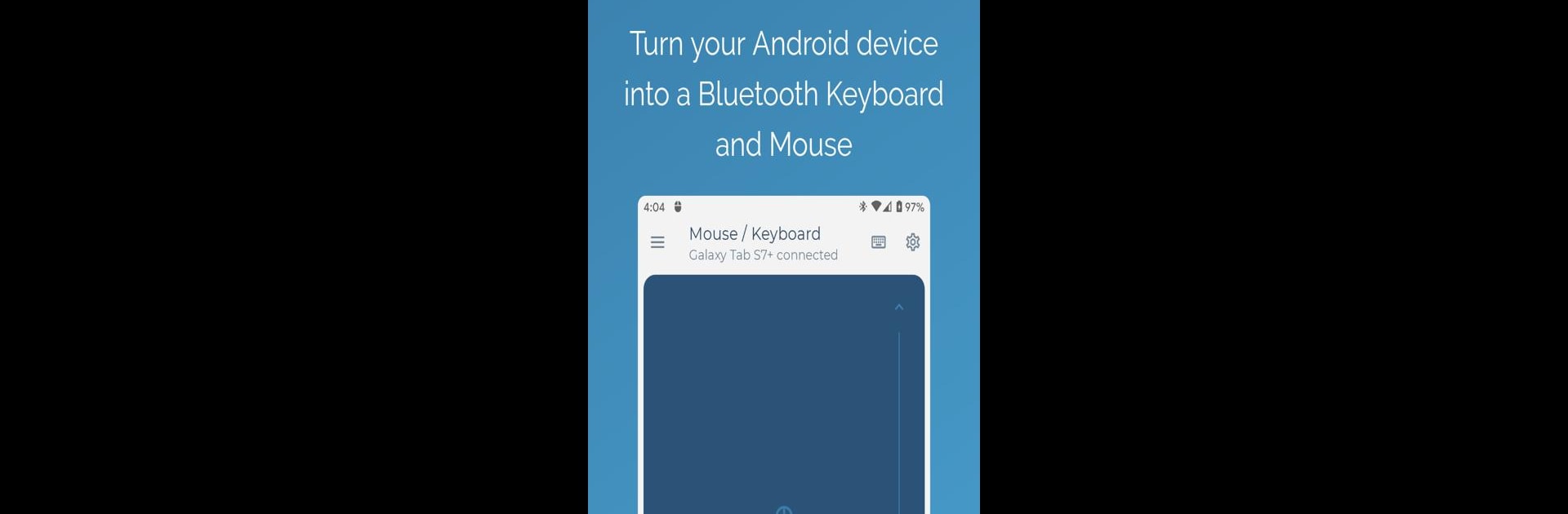

Bluetooth Keyboard & Mouse Pro
在電腦上使用BlueStacks –受到5億以上的遊戲玩家所信任的Android遊戲平台。
Run Bluetooth Keyboard & Mouse Pro on PC or Mac
Why limit yourself to your small screen on the phone? Run Bluetooth Keyboard & Mouse Pro, an app by Appground IO, best experienced on your PC or Mac with BlueStacks, the world’s #1 Android emulator.
About the App
Bluetooth Keyboard & Mouse Pro by Appground IO turns your Android device into a serverless Bluetooth keyboard and mouse. It’s like your personal remote control without needing any extra software! Use it to manage your smartphone, tablet, computer, or Android TV from afar.
App Features
Versatile Control Modes
– Use your device as a keyboard, mouse, and touchpad with scrolling support for seamless navigation.
Language Flexibility
– PC keyboard feature lets you type in over 100 different language layouts.
Media Mastery
– Control media player playback, volume, and navigation with Multimedia Mode.
Presentation Perfection
– Engage your audience with Presenter Control, easily navigating slides while moving freely.
Calculation Convenience
– Use the Numpad layout for quick calculations and send results directly to your device.
Custom Creations
– Design your own layouts with specific controls for top apps or games.
Dynamic Interaction
– Movement-based air mouse lets you interact with your PC or laptop from a distance.
Speech Input
– Utilize speech input and send copied text to your device.
Compatible with Android, iOS, Windows, and Chrome OS—just make sure your gadget’s got Bluetooth!
Ready to experience Bluetooth Keyboard & Mouse Pro on a bigger screen, in all its glory? Download BlueStacks now.
在電腦上遊玩Bluetooth Keyboard & Mouse Pro . 輕易上手.
-
在您的電腦上下載並安裝BlueStacks
-
完成Google登入後即可訪問Play商店,或等你需要訪問Play商店十再登入
-
在右上角的搜索欄中尋找 Bluetooth Keyboard & Mouse Pro
-
點擊以從搜索結果中安裝 Bluetooth Keyboard & Mouse Pro
-
完成Google登入(如果您跳過了步驟2),以安裝 Bluetooth Keyboard & Mouse Pro
-
在首頁畫面中點擊 Bluetooth Keyboard & Mouse Pro 圖標來啟動遊戲



