
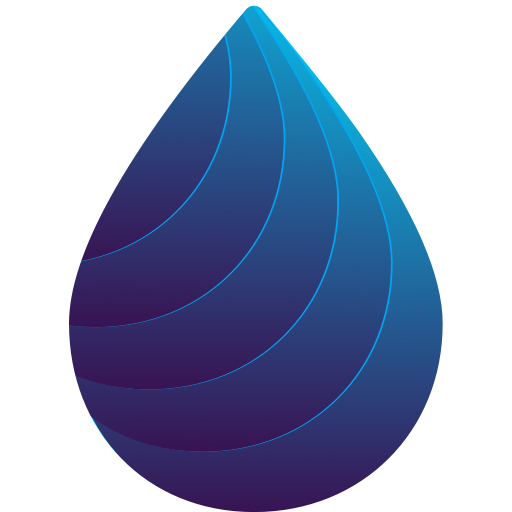
Drink Water Reminder - Alarm
Mainkan di PC dengan BlueStacks – platform Game-Game Android, dipercaya oleh lebih dari 500 juta gamer.
Halaman Dimodifikasi Aktif: 5 September 2019
Play Drink Water Reminder - Alarm on PC
Improve your metabolism and be beautiful.
Stay hydrated!
Are you having problems with regular water drinking? It is really bad for your health! Problems with skin or weight are things you are prone to.
Drink Water Reminder will help you to control level of hydration properly to your needs and your lifestyle. Drinking water will become a routine and your organism will soon feel that change.
Remember that water occurs also in other liquids; coffee, juice, tea or milk. Our application enables you to add every kind of drink so you can be very precise in controlling your hydration level.
Using Drink Water Reminder, you can:
- set up notifications reminding you about drinking ( you are able to turn it off)
- create personal profile and goals to achieve
- monitor how much you drank and remaining amount to reach the goal
- calculate the right amount of liquids based on your height, age, weight and gender
- add different kinds of drinks
- track your improvements
gain awards depending on achieved goals which motivate for systematic hydration
Why drinking water is so important? Bear in mind that water occurs in every cell of your body. That’s why proper amount of water is essential for our organism. Water regulates body temperature, increases metabolism and detoxifies. You will feel its deficiency by problems with skin, reduced concentration or sleeplessness. Take care of your health and constantly control your hydration level!
Mainkan Drink Water Reminder - Alarm di PC Mudah saja memulainya.
-
Unduh dan pasang BlueStacks di PC kamu
-
Selesaikan proses masuk Google untuk mengakses Playstore atau lakukan nanti
-
Cari Drink Water Reminder - Alarm di bilah pencarian di pojok kanan atas
-
Klik untuk menginstal Drink Water Reminder - Alarm dari hasil pencarian
-
Selesaikan proses masuk Google (jika kamu melewati langkah 2) untuk menginstal Drink Water Reminder - Alarm
-
Klik ikon Drink Water Reminder - Alarm di layar home untuk membuka gamenya



