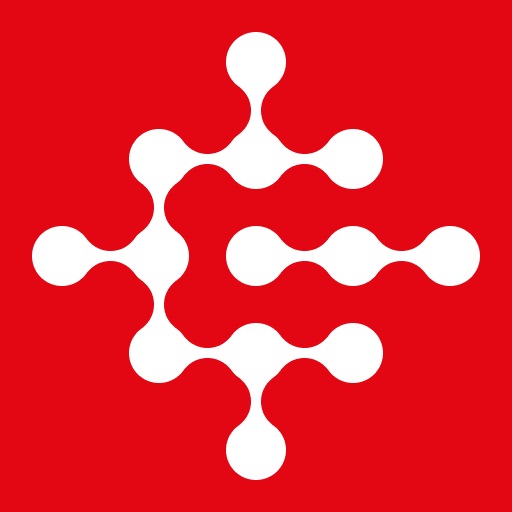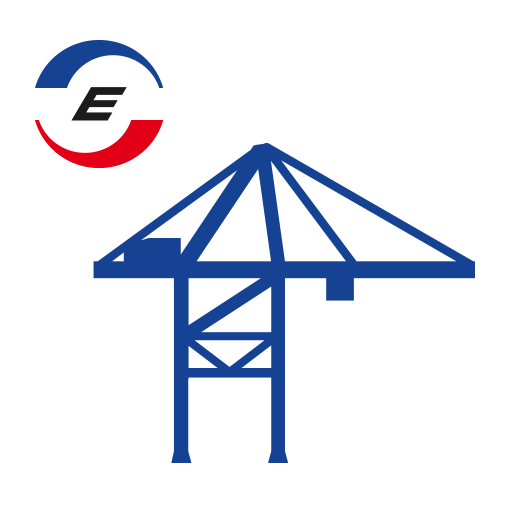Breezeway: Property Care & Maintenance Operations
Spiele auf dem PC mit BlueStacks - der Android-Gaming-Plattform, der über 500 Millionen Spieler vertrauen.
Seite geändert am: 17. Dezember 2019
Play Breezeway: Property Care & Maintenance Operations on PC
Enjoy seamless rental turnovers and show care for the properties you manage.
With Breezeway, you can:
Schedule tasks based on property turnover or frequency
Complete property inspections and include condition, photos and comments
Build the property inventory and maintenance records
Add maintenance work, with itemized costs and photos
Communicate with your team on specific tasks
Breezeway is integrated with leading property management software including HomeAway, Streamline, RNS, VRM, Barefoot and BookingSync. The Breezeway app is available to users with a PRO account for free.
Spiele Breezeway: Property Care & Maintenance Operations auf dem PC. Der Einstieg ist einfach.
-
Lade BlueStacks herunter und installiere es auf deinem PC
-
Schließe die Google-Anmeldung ab, um auf den Play Store zuzugreifen, oder mache es später
-
Suche in der Suchleiste oben rechts nach Breezeway: Property Care & Maintenance Operations
-
Klicke hier, um Breezeway: Property Care & Maintenance Operations aus den Suchergebnissen zu installieren
-
Schließe die Google-Anmeldung ab (wenn du Schritt 2 übersprungen hast), um Breezeway: Property Care & Maintenance Operations zu installieren.
-
Klicke auf dem Startbildschirm auf das Breezeway: Property Care & Maintenance Operations Symbol, um mit dem Spielen zu beginnen