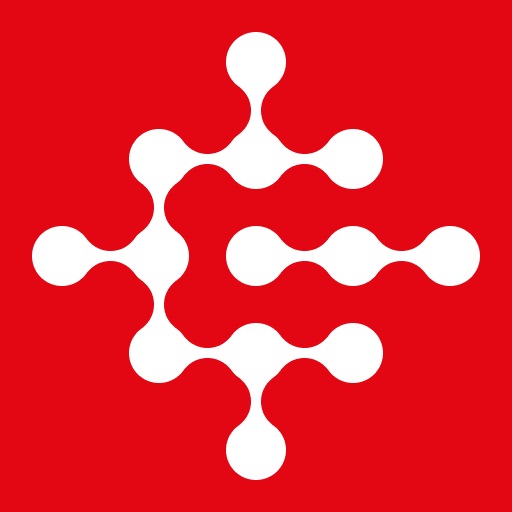Breezeway: Property Care & Maintenance Operations
Play on PC with BlueStacks – the Android Gaming Platform, trusted by 500M+ gamers.
Page Modified on: December 17, 2019
Play Breezeway: Property Care & Maintenance Operations on PC
Enjoy seamless rental turnovers and show care for the properties you manage.
With Breezeway, you can:
Schedule tasks based on property turnover or frequency
Complete property inspections and include condition, photos and comments
Build the property inventory and maintenance records
Add maintenance work, with itemized costs and photos
Communicate with your team on specific tasks
Breezeway is integrated with leading property management software including HomeAway, Streamline, RNS, VRM, Barefoot and BookingSync. The Breezeway app is available to users with a PRO account for free.
Play Breezeway: Property Care & Maintenance Operations on PC. It’s easy to get started.
-
Download and install BlueStacks on your PC
-
Complete Google sign-in to access the Play Store, or do it later
-
Look for Breezeway: Property Care & Maintenance Operations in the search bar at the top right corner
-
Click to install Breezeway: Property Care & Maintenance Operations from the search results
-
Complete Google sign-in (if you skipped step 2) to install Breezeway: Property Care & Maintenance Operations
-
Click the Breezeway: Property Care & Maintenance Operations icon on the home screen to start playing