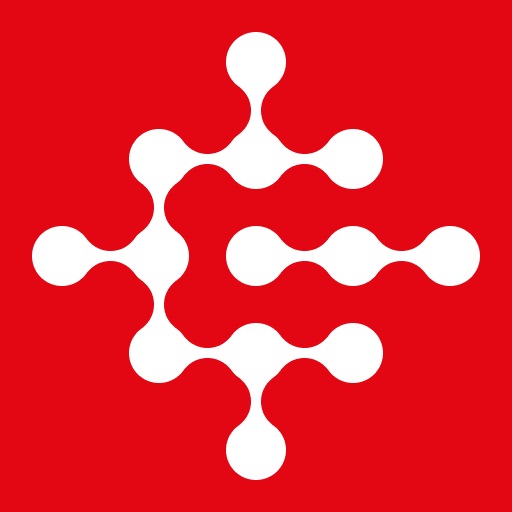Breezeway: Property Care & Maintenance Operations
BlueStacksを使ってPCでプレイ - 5憶以上のユーザーが愛用している高機能Androidゲーミングプラットフォーム
Play Breezeway: Property Care & Maintenance Operations on PC
Enjoy seamless rental turnovers and show care for the properties you manage.
With Breezeway, you can:
Schedule tasks based on property turnover or frequency
Complete property inspections and include condition, photos and comments
Build the property inventory and maintenance records
Add maintenance work, with itemized costs and photos
Communicate with your team on specific tasks
Breezeway is integrated with leading property management software including HomeAway, Streamline, RNS, VRM, Barefoot and BookingSync. The Breezeway app is available to users with a PRO account for free.
Breezeway: Property Care & Maintenance OperationsをPCでプレイ
-
BlueStacksをダウンロードしてPCにインストールします。
-
GoogleにサインインしてGoogle Play ストアにアクセスします。(こちらの操作は後で行っても問題ありません)
-
右上の検索バーにBreezeway: Property Care & Maintenance Operationsを入力して検索します。
-
クリックして検索結果からBreezeway: Property Care & Maintenance Operationsをインストールします。
-
Googleサインインを完了してBreezeway: Property Care & Maintenance Operationsをインストールします。※手順2を飛ばしていた場合
-
ホーム画面にてBreezeway: Property Care & Maintenance Operationsのアイコンをクリックしてアプリを起動します。