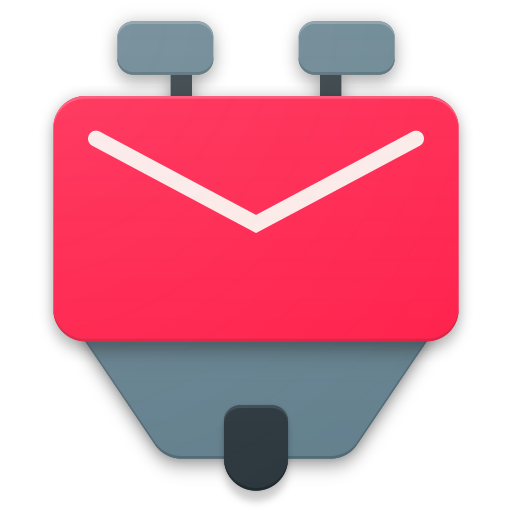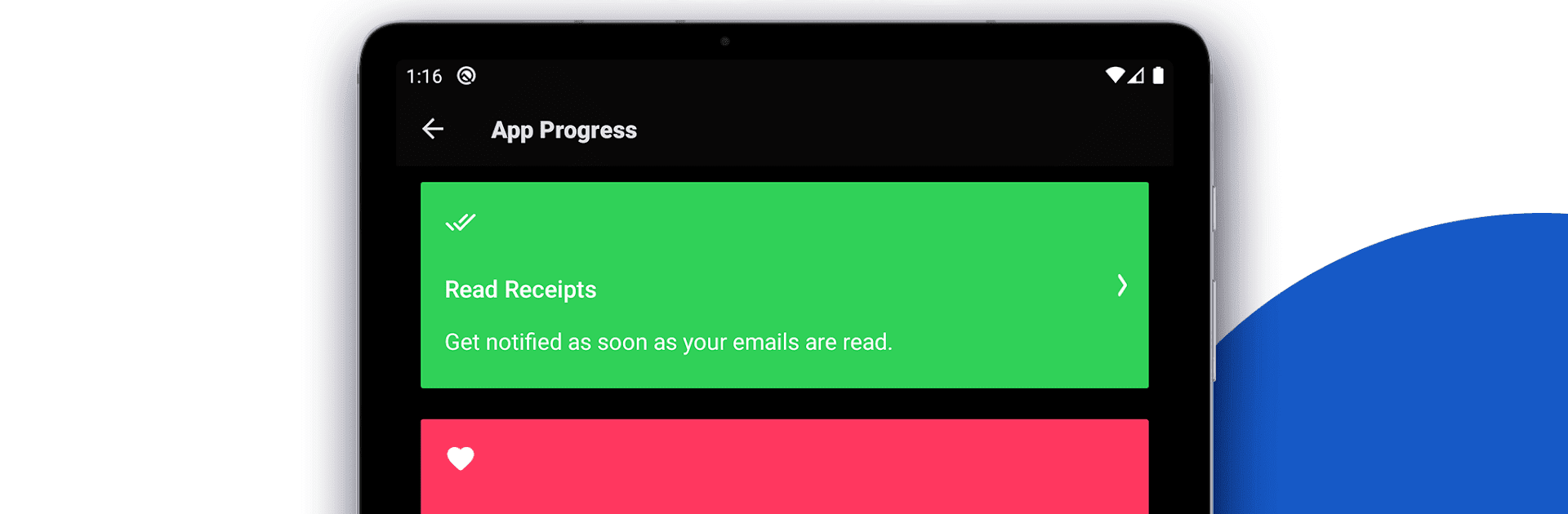

Canary Mail - AI Email App
العب على الكمبيوتر الشخصي مع BlueStacks - نظام أندرويد للألعاب ، موثوق به من قبل أكثر من 500 مليون لاعب.
تم تعديل الصفحة في: Mar 26, 2025
Run Canary Mail - AI Email App on PC or Mac
What’s better than using Canary Mail – AI Email App by Canary Mail? Well, try it on a big screen, on your PC or Mac, with BlueStacks to see the difference.
About the App
Canary Mail – AI Email App by Canary Mail takes your email management to a whole new level. With just a few taps, you can draft emails, prioritize threads, and handle spam effortlessly. Meet your Inbox Copilot, powered by AI, which helps you with composing professional emails and organizing conversations, while also managing calendar events and sending smart notifications for important conversations.
App Features
Conversational AI Email Assistant
– Save time with summaries of key people or topics.
– Get timely recaps of upcoming bills or pending responses.
– Never miss important appointments with AI-driven calendar features.
Send Emails Seamlessly
– Access all contacts and emails through a single, unified inbox.
– Enjoy universal account support for Gmail, iCloud, Office365, and more.
– Use read receipts and templates for efficient email drafting.
AI Email Assistant
– Harness AI for quick email suggestions and organization.
– Organize contacts and threads with a single tap.
– Receive notifications tailored to your priorities.
Mail App That Works for You
– Ensure privacy with PGP encryption.
– Manage threads, calendars, and events within the app.
Big screen. Bigger performance. Use BlueStacks on your PC or Mac to run your favorite apps.
العب Canary Mail - AI Email App على جهاز الكمبيوتر. من السهل البدء.
-
قم بتنزيل BlueStacks وتثبيته على جهاز الكمبيوتر الخاص بك
-
أكمل تسجيل الدخول إلى Google للوصول إلى متجر Play ، أو قم بذلك لاحقًا
-
ابحث عن Canary Mail - AI Email App في شريط البحث أعلى الزاوية اليمنى
-
انقر لتثبيت Canary Mail - AI Email App من نتائج البحث
-
أكمل تسجيل الدخول إلى Google (إذا تخطيت الخطوة 2) لتثبيت Canary Mail - AI Email App
-
انقر على أيقونة Canary Mail - AI Email App على الشاشة الرئيسية لبدء اللعب