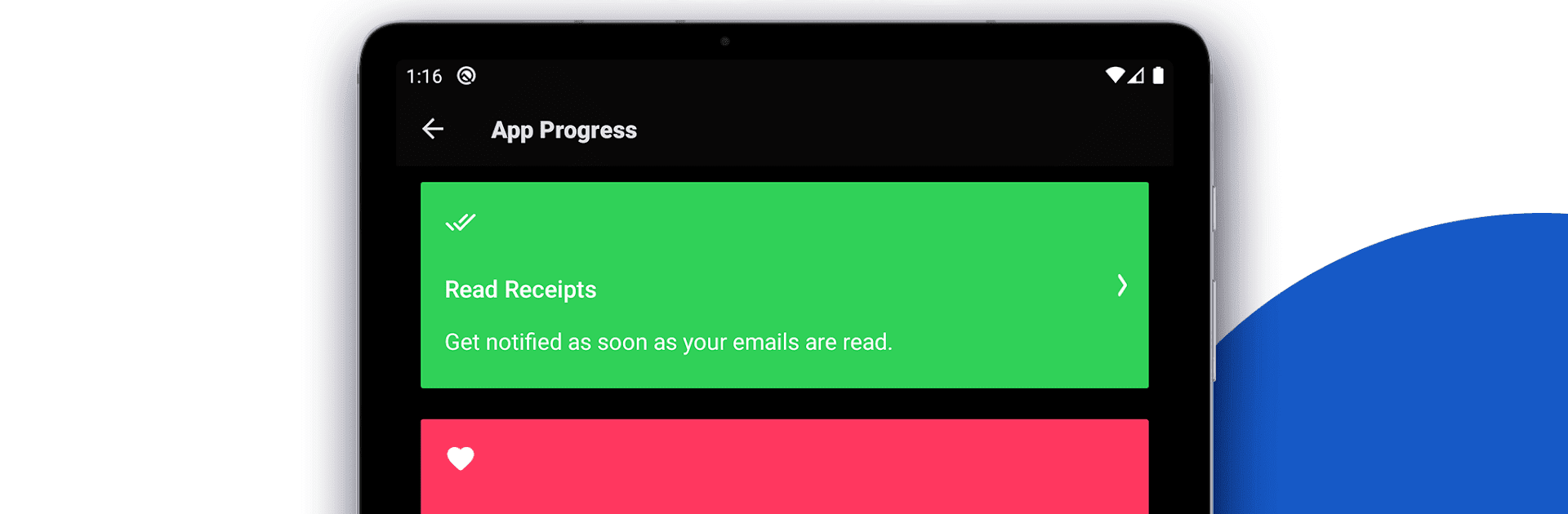

Canary Mail
BlueStacksを使ってPCでプレイ - 5憶以上のユーザーが愛用している高機能Androidゲーミングプラットフォーム
Run Canary Mail - AI Email App on PC or Mac
What’s better than using Canary Mail – AI Email App by Canary Mail? Well, try it on a big screen, on your PC or Mac, with BlueStacks to see the difference.
About the App
Canary Mail – AI Email App by Canary Mail takes your email management to a whole new level. With just a few taps, you can draft emails, prioritize threads, and handle spam effortlessly. Meet your Inbox Copilot, powered by AI, which helps you with composing professional emails and organizing conversations, while also managing calendar events and sending smart notifications for important conversations.
App Features
Conversational AI Email Assistant
– Save time with summaries of key people or topics.
– Get timely recaps of upcoming bills or pending responses.
– Never miss important appointments with AI-driven calendar features.
Send Emails Seamlessly
– Access all contacts and emails through a single, unified inbox.
– Enjoy universal account support for Gmail, iCloud, Office365, and more.
– Use read receipts and templates for efficient email drafting.
AI Email Assistant
– Harness AI for quick email suggestions and organization.
– Organize contacts and threads with a single tap.
– Receive notifications tailored to your priorities.
Mail App That Works for You
– Ensure privacy with PGP encryption.
– Manage threads, calendars, and events within the app.
Big screen. Bigger performance. Use BlueStacks on your PC or Mac to run your favorite apps.
Canary MailをPCでプレイ
-
BlueStacksをダウンロードしてPCにインストールします。
-
GoogleにサインインしてGoogle Play ストアにアクセスします。(こちらの操作は後で行っても問題ありません)
-
右上の検索バーにCanary Mailを入力して検索します。
-
クリックして検索結果からCanary Mailをインストールします。
-
Googleサインインを完了してCanary Mailをインストールします。※手順2を飛ばしていた場合
-
ホーム画面にてCanary Mailのアイコンをクリックしてアプリを起動します。



